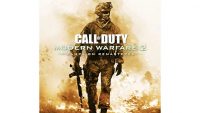Call Of Duty: Black Ops 1 Overview
“Call of Duty: Black Ops,” released in 2010, is a seminal entry in the highly popular Call of Duty franchise, developed by Treyarch and published by Activision. This game stands out not only for its intense gameplay but also for its compelling narrative and memorable characters.

Set during the Cold War era, the game takes players on a thrilling journey through various historical locations, including Cuba, Vietnam, and Russia. Players assume the role of Alex Mason, a special forces operative, as they unravel a complex and mysterious plot filled with espionage, betrayal, and mind-bending twists. The narrative is expertly crafted, featuring a non-linear storytelling approach that keeps players engaged and invested in the unfolding story.
“Black Ops” also introduced the fan-favorite Zombies mode, a cooperative multiplayer experience where players face waves of undead enemies while uncovering a deep and enigmatic storyline. This mode became a staple of the series and evolved into a beloved sub-franchise of its own.
The game’s multiplayer component was another standout feature, offering a wide array of customizable weapons, perks, and killstreaks that catered to various playstyles. It introduced the concept of COD Points, which allowed players to purchase and unlock items, adding an addictive layer of progression to the online experience.

Visually, “Black Ops” was impressive for its time, with detailed maps and realistic character models. The game’s soundtrack, composed by Sean Murray, added to the overall atmosphere and helped immerse players in its Cold War setting.
“Call of Duty: Black Ops” was not just a commercial success but a critical one as well, receiving acclaim for its storytelling, multiplayer innovation, and overall gameplay. It set a high bar for future Call of Duty titles and remains a beloved classic among fans of the series, cementing its place in the history of gaming as a true gem of the first-person shooter genre.
Game features
“Call of Duty: Black Ops 1” introduced several key features and gameplay elements that contributed to its success and popularity:
- Compelling Single-Player Campaign: The game’s single-player campaign featured a gripping narrative with multiple twists and turns. Players followed the story of Alex Mason, a black ops operative, as he attempted to unravel a complex conspiracy during the Cold War era.
- Non-linear Storytelling: The game employed a non-linear storytelling approach, where players experienced different missions and events out of chronological order. This narrative technique added depth and intrigue to the storyline.
- Memorable Characters: “Black Ops” introduced players to memorable characters like Alex Mason, Viktor Reznov, and Frank Woods. Their well-developed personalities and performances by the voice actors helped players connect with the story.
- Zombies Mode: This game introduced the now-iconic Zombies mode, where players could team up with friends to fend off waves of undead enemies. It featured a separate storyline and Easter eggs to uncover, adding replayability and a unique co-op experience.
- Expansive Multiplayer: The multiplayer component of “Black Ops” was a major draw, with a wide variety of customizable weapons, perks, and killstreak rewards. The introduction of COD Points allowed players to unlock and purchase items, adding a layer of progression and personalization to the experience.
- Diverse Maps: The multiplayer maps were diverse and well-designed, catering to different playstyles. Maps like Nuketown and Firing Range became fan favorites and were known for their fast-paced action.
- Killstreaks: The game introduced a range of killstreak rewards, including the iconic attack dogs and the deadly chopper gunner. These incentives encouraged players to perform well and added strategic depth to matches.
- Visuals and Soundtrack: “Black Ops” boasted impressive graphics for its time, with detailed environments and character models. The soundtrack, composed by Sean Murray, enhanced the game’s atmosphere and immersion.
- DLC Content: The game received a series of downloadable content packs that included new maps, zombie scenarios, and additional multiplayer features, extending the game’s lifespan and keeping the player community engaged.
- Split-Screen and LAN Play: “Black Ops” supported split-screen and LAN play, allowing friends to enjoy the game together in a local multiplayer setting.
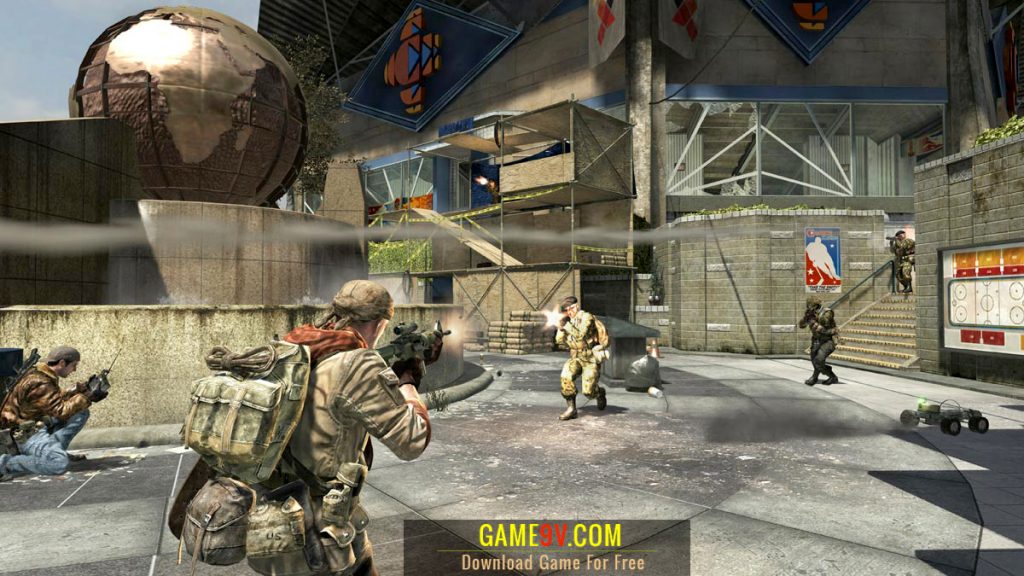
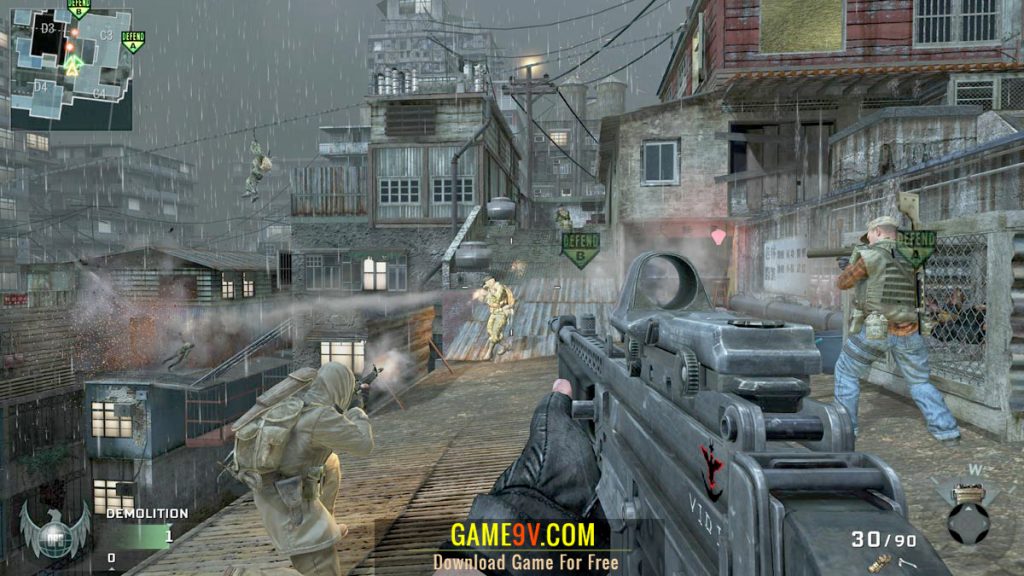
System Requirements for Windows PC
Minimum System Requirements:
- Operating System: Windows XP / Windows Vista / Windows 7
- Processor: Intel Core™ Duo E6600 or AMD Phenom™ X3 8750 processor or equivalent
- Memory: 2 GB RAM
- Graphics: Shader 3.0 or better 256MB NVIDIA® GeForce® 8600GT / ATI Radeon® X1950Pro or better
- DirectX: Version 9.0c
- Storage: 12 GB of free hard drive space
- Sound Card: DirectX-compatible sound card
Recommended System Requirements:
- Operating System: Windows Vista / Windows 7
- Processor: Intel Core™2 Duo E8200 2.66 GHz or AMD Phenom™ X3 8750 2.4 GHz or better
- Memory: 4 GB RAM
- Graphics: Shader 3.0 or better 512MB NVIDIA® GeForce® GTX 260 / ATI Radeon® HD 4850 or better
- DirectX: Version 9.0c
- Storage: 12 GB of free hard drive space
- Sound Card: DirectX-compatible sound card
Technical Setup Details
- Full Name: Call Of Duty: Black Ops 1
- File Name: Call.of.Duty.Black.Ops_game9v.com.zip
- File Size: 10.66 GB
- Setup Type: Offline Installer / Full Standalone Setup
Download Call Of Duty: Black Ops 1 for PC with a single link
Download the full settings package in a single link. Click the button below to start downloading COD Black Ops for Windows PC
Unzip Password (if any): game9v.com
How to Install
- Whenever a password is required for a packed file, it is always game9v.com
- It is strongly advised to disable any security or antivirus software before extracting or installing the game.
- Please refer to the Readme.txt for installation and usage instructions.
How to play
1. Master the Controls:
Familiarize yourself with the game’s controls, including movement, aiming, shooting, and reloading. Adjust the sensitivity settings to your preference.
2. Play the Campaign:
Start with the single-player campaign to get a feel for the game’s mechanics and story. The campaign provides an engaging narrative and introduces various gameplay elements.
3. Experiment with Weapons:
In the campaign, try out different weapons to see which ones suit your playstyle. Each weapon has unique characteristics, so find the ones that work best for you.
4. Understand Multiplayer Modes:
In multiplayer, explore various game modes such as Team Deathmatch, Domination, and Capture the Flag. Each mode has different objectives and strategies.
5. Create Custom Classes:
Customize your multiplayer loadouts with weapons, perks, and equipment that match your playstyle. Experiment with different combinations to find what works best for you.
6. Map Knowledge:
Learn the layout of multiplayer maps. Knowing the terrain, chokepoints, and hiding spots will give you an advantage in matches.
7. Aim and Accuracy:
Improve your aiming skills by practicing accuracy. Aim for headshots to take down enemies more quickly. Consider adjusting your sensitivity settings to find the right balance.
8. Use Cover Wisely:
In both single-player and multiplayer, use cover effectively. Avoid running out in the open, as it makes you an easy target. Use objects and terrain for protection.
9. Teamwork in Multiplayer:
Communication and teamwork are key in multiplayer. Coordinate with your teammates, call out enemy positions, and work together to achieve objectives.
10. Manage Killstreaks:
In multiplayer, manage your killstreak rewards carefully. Choose rewards that complement your playstyle and map, and use them strategically to gain an advantage.
11. Play the Zombie Mode:
Explore the Zombie mode with friends. Work together to survive against waves of zombies and uncover hidden Easter eggs within the maps.
12. Check for Updates and Mods:
Keep the game updated to access patches, fixes, and new content. Additionally, consider exploring mods and community-created content for added variety.
13. Practice and Patience:
Improvement in “Call of Duty: Black Ops 1” comes with practice. Don’t get discouraged by losses; instead, use them as opportunities to learn and grow as a player.

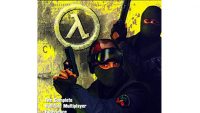

![GTA San Andreas download for Windows PC [full free]](https://techfeone.net/wp-content/uploads/2023/08/techfeone.net-Grand-Theft-Auto-GTA-San-Andreas-PC-featured-200x113.jpg)