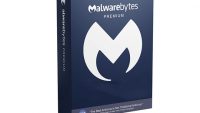Table of Contents
Symantec Endpoint Protection Overview
Symantec Endpoint Protection (SEP) is a robust and comprehensive security solution designed to safeguard enterprise-level networks from a wide range of cyber threats. Developed by Symantec, now a part of Broadcom Inc., SEP provides advanced protection against viruses, malware, ransomware, and other sophisticated attacks.
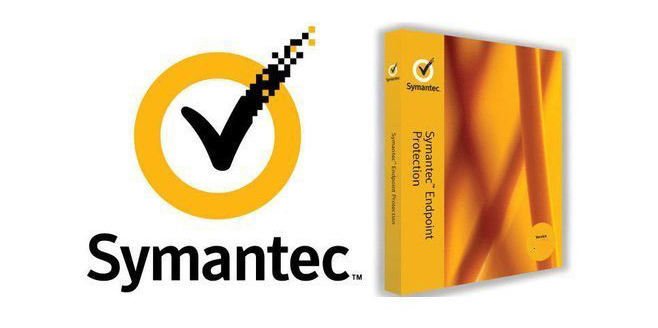
With its multi-layered defense approach, SEP combines various security technologies to provide comprehensive protection. It includes antivirus and antispyware capabilities to detect and eliminate known threats, while its advanced machine learning algorithms and behavior monitoring techniques enable proactive detection of new and unknown threats.
One of the key features of SEP is its integrated firewall, which acts as a barrier between the network and potential threats, preventing unauthorized access and blocking malicious traffic. The firewall can be customized to enforce specific security policies tailored to the organization’s requirements.
SEP also incorporates an intrusion prevention system (IPS) that analyzes network traffic in real-time, identifying and blocking suspicious activities that may indicate an ongoing attack. This helps to prevent exploits and vulnerabilities from being exploited by attackers.
Furthermore, SEP offers centralized management and reporting capabilities, allowing administrators to efficiently deploy and manage security policies across the network from a single console. This centralized approach simplifies administration, improves visibility, and enables faster response to security incidents.
In conclusion, Symantec Endpoint Protection provides enterprise-level organizations with a comprehensive and proactive security solution to combat the evolving threat landscape. Its combination of advanced technologies, including antivirus, firewall, IPS, and behavior monitoring, ensures robust protection against a wide range of cyber threats while enabling efficient management and administration of network security.
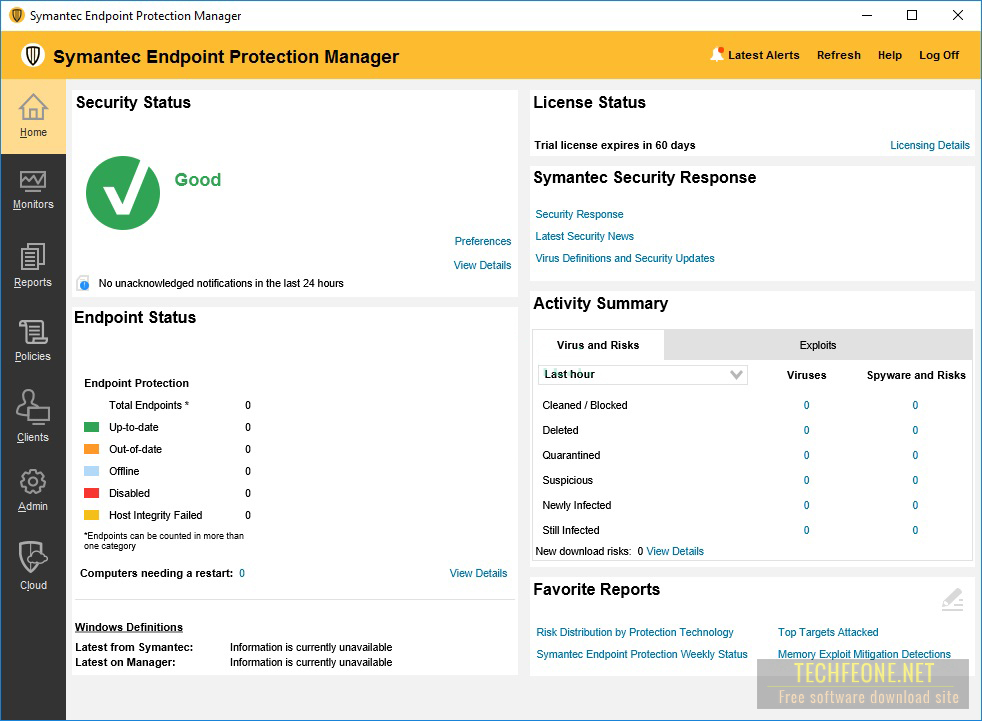
Features of Symantec Endpoint Protection
- Antivirus and Antispyware: Detects and eliminates known viruses and spyware using signature-based detection.
- Firewall: Acts as a barrier to prevent unauthorized access and blocks malicious network traffic.
- Intrusion Prevention System (IPS): Analyzes network traffic in real-time to identify and block suspicious activities and prevent exploits.
- Behavior Monitoring: Proactively detects and blocks new and unknown threats based on their behavior patterns.
- Advanced Machine Learning: Utilizes machine learning algorithms to identify and mitigate emerging and evolving threats.
- Device Control: Controls and monitors the use of removable devices to prevent data leakage and unauthorized transfers.
- Application Control: Manages and controls the execution of applications, ensuring only approved software is run.
- Web Security: Provides protection against web-based threats, including malicious websites, phishing attempts, and drive-by downloads.
- Centralized Management: Offers a single console for centralized management and reporting, simplifying administration and enhancing visibility.
- Endpoint Detection and Response (EDR): Provides advanced threat hunting and incident response capabilities for proactive threat management.
- Sandboxing and Emulation: Analyzes suspicious files and programs in a safe and isolated environment to detect and block potential threats.
- Network Access Control (NAC): Ensures compliance with security policies by controlling and monitoring network access.
System requirements of SEP
Server Requirements:
- Operating System: Windows Server 2012 or later, or specific versions of Linux and Unix.
- Processor: Intel Pentium-compatible 1 GHz or higher.
- RAM: Minimum of 2 GB, but higher RAM is recommended for better performance.
- Disk Space: At least 4 GB of free space for installation.
- Network: TCP/IP network protocol installed.
Client Requirements:
- Operating System: Windows 7 or later, or specific versions of Mac OS X, Linux, and Unix.
- Processor: Intel Pentium-compatible 1 GHz or higher.
- RAM: Minimum of 1 GB, but higher RAM is recommended for better performance.
- Disk Space: At least 1.5 GB of free space for installation.
- Network: TCP/IP network protocol installed.
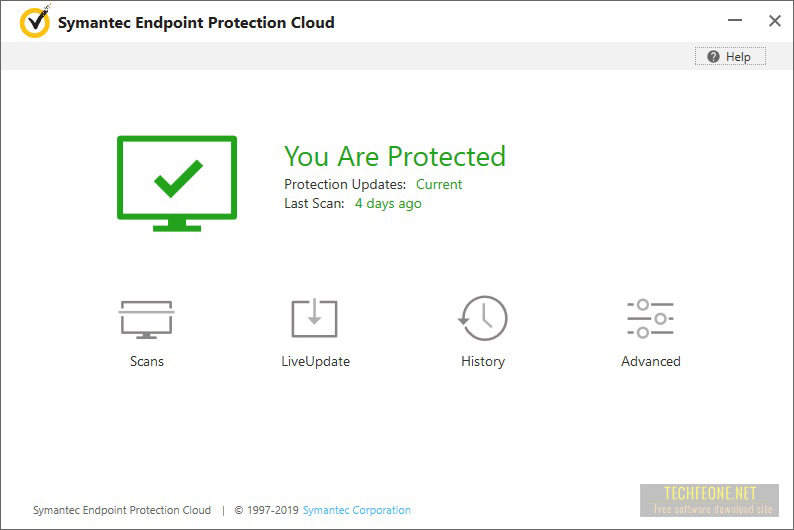
Setup Technical Specifications
Read the setup information before you start the free download.
- Full Name: Symantec Endpoint Protection 14
- Setup File name: Symantec.Endpoint.Protection.14.3.8268.5000_techfeone.net.zip
- Full Setup Size: 1.5 GB
- Setup Type: Offline Installer / Full Standalone Setup
- Compatible With: 32 Bit (x86) /64 Bit (x64)
Download Symantec Endpoint Protection 14 for Windows
Symantec Endpoint Protection 14 is available for free, with no further strings attached, through the rapid download services provided by Techfeone.net. With one click on the “Download Now” button, you can start the Free Download.
Symantec Endpoint Protection 14.3.8268.5000 64-bit (x64)
Symantec Endpoint Protection 14.3.8268.5000 32-bit (x86)
Pass: techfeone.net
Note:
- Whenever a password is required for a packed file, it is always techfeone.net
- Installation instructions are in the downloaded file