Table of Contents
Adobe Photoshop Lightroom Classic 2022 Overview
Adobe Lightroom Classic is a powerful photo editing and management software that is widely used by professional photographers and hobbyists alike. The 2022 version of Lightroom Classic comes with several new features and updates that make it even more efficient and user-friendly.
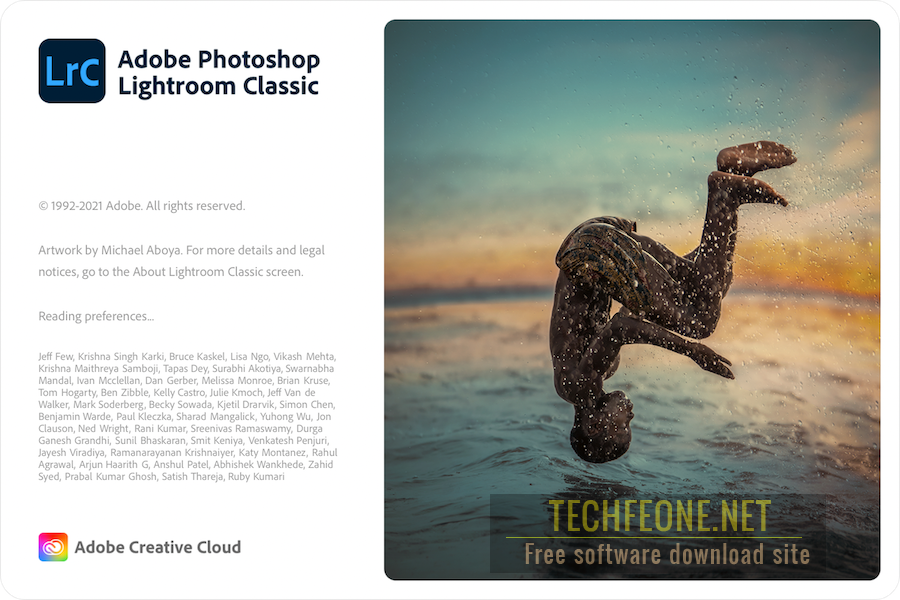
One of the key features of Photoshop Adobe Lightrooms the improved performance. The software now runs faster and smoother, especially when dealing with large image libraries. This is thanks to Adobe’s focus on optimizing the application’s performance, so that users can edit and manage their photos more efficiently.
Another major update in this version is the new Color Grading tool, which replaces the Split Toning feature in previous versions. The Color Grading tool allows users to adjust the hue, saturation, and luminance of different colors in an image, giving them more control over the overall color palette of their photos.
It also includes new default presets, which are designed to enhance the look of your images with just one click. There are also several new editing features, including the ability to adjust the shadows and highlights independently, making it easier to achieve the desired level of contrast in your photos.
Overall, Lightroom Classic is a great tool for photographers who want to streamline their workflow and produce stunning images. With its advanced editing tools, efficient management features, and improved performance, this is a must-have for any serious photographer.
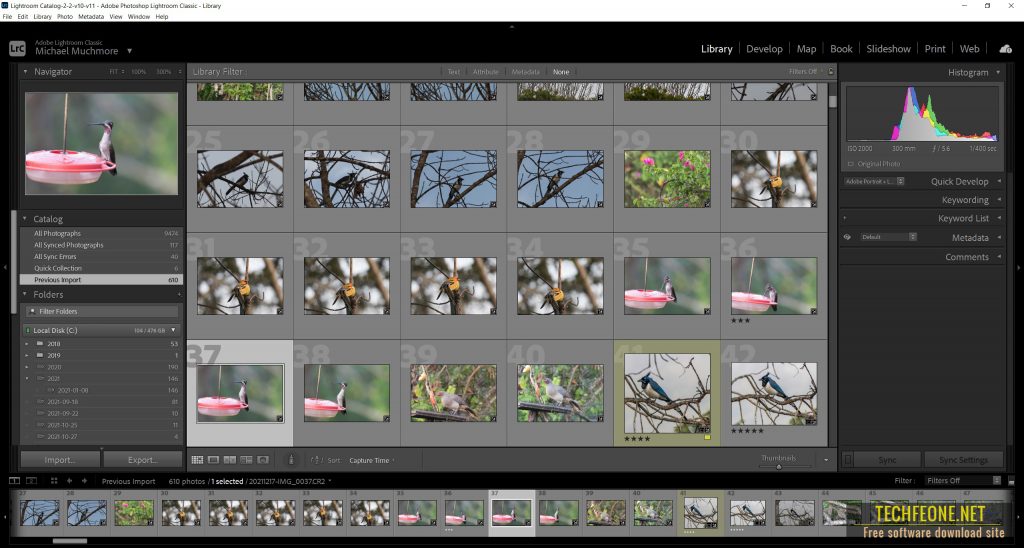
Features of Adobe Photoshop Lightroom Classic 2022
Key features:
- Import and organize photos: Lightroom Classic makes it easy to import photos from your camera or other storage devices, and then organize them using keywords, ratings, and other metadata. You can also create collections and smart collections to group your photos in different ways.
- Edit photos: Includes a range of powerful editing tools that allow you to adjust exposure, color, tone, and other aspects of your photos. You can also use selective adjustment tools to make localized adjustments to specific areas of your photos.
- Apply presets: Adobe Lightroom Photoshop comes with a range of built-in presets that allow you to apply different looks and styles to your photos with just one click. You can also create your own presets to save time and apply your preferred settings consistently across multiple photos.
- Export and share photos: Lightroom Classic makes it easy to export your photos in a range of formats, sizes, and quality settings. You can also share your photos directly from Lightroom Classic to social media platforms, email, or other applications.
- Work with RAW files: Supports a range of RAW file formats from different camera manufacturers, allowing you to work with the original, uncompressed image data and make precise adjustments to your photos.
New features:
- Color Grading: The Color Grading tool is a new feature that replaces the Split Toning feature from previous versions. It allows users to adjust the hue, saturation, and luminance of different colors in an image, giving them greater control over the overall color palette of their photos.
- Performance improvements: Adobe has made significant improvements to the performance of Lightroom Classic 2022. The software now runs faster and smoother, especially when working with large image libraries.
- Presets: Includes new default presets that are designed to enhance the look of your images with just one click. The presets include a range of styles, from natural to creative, making it easy to achieve the desired look for your photos.
- Customization: Lightroom Classic 2022 allows users to customize the interface, including the ability to change the size and position of panels, as well as create custom keyboard shortcuts.
- Advanced editing features: Includes several new editing features, including the ability to adjust shadows and highlights independently, making it easier to achieve the desired level of contrast in your photos.

System requirements
Minimum System Requirements:
- Processor: Intel or AMD processor with 64-bit support; 2 GHz or faster processor
- Operating system: Windows 10 (64-bit) version 1903 or later; macOS 10.15 (Catalina) or later
- RAM: 8 GB or more
- Graphics card: 2 GB of GPU VRAM, OpenGL 3.3 or higher
- Hard disk space: 2 GB of available hard-disk space for installation
Recommended System Requirements:
- Processor: Intel or AMD processor with 64-bit support; 3 GHz or faster processor
- Operating system: Windows 10 (64-bit) version 1903 or later; macOS 10.15 (Catalina) or later
- RAM: 16 GB or more
- Graphics card: 4 GB of GPU VRAM, OpenGL 4.5 or higher
- Hard disk space: 2 GB of available hard-disk space for installation
Setup Technical Specifications
Read the setup information before you start the free download.
- Full Name: Adobe Photoshop Lightroom Classic 2022
- Setup File name: Adobe.Photoshop.Lightroom.Classic.2022.v11.5.0.(x64).Multilingual.zip
- Full Setup Size: 1.44 GB
- Setup Type: Offline Installer / Full Standalone Setup
- Compatible With: 64 Bit (x64)
Download Adobe Photoshop Lightroom Classic 2022 for Windows
Adobe Lightroom Classic 2022 is available for free, with no further strings attached, through the rapid download services provided by Techfeone.net. With one click on the “Download Now” button, you can start the Free Download.
Adobe Photoshop Lightroom Classic 2022 v11.5.0 (x64) Multilingual
Pass: techfeone.net
Note:
- Whenever a password is required for a packed file, it is always techfeone.net
- Installation instructions are in the downloaded file





