What is a Torrent?
A torrent refers to a file-sharing protocol commonly used for distributing large amounts of data over the internet. It allows users to download and upload files simultaneously by connecting to a network of peers, rather than relying on a central server. The protocol is widely associated with peer-to-peer (P2P) file sharing, where users share portions of a file they have already downloaded, allowing others to download those portions from multiple sources simultaneously.
When you download a torrent file, you’re actually downloading a small file that contains information about the file or files you want to download. This file typically has the extension “.torrent.” It includes details such as the names of the files, their sizes, and cryptographic hash values that help ensure file integrity.
To initiate a download using a torrent file, you need a torrent client application. This software reads the information in the torrent file and connects to other peers who have the file or parts of it. As the download progresses, your torrent client simultaneously uploads parts of the file to other users who are also downloading or “leeching” the same torrent.

Torrents are popular for sharing large files, such as movies, software, music albums, or game installations. They have advantages like faster download speeds, as the file can be downloaded in chunks from multiple sources.
Why should you use Torrent?
-
- Faster Downloads: Torrents allow for faster download speeds compared to traditional download methods, as they utilize the combined bandwidth of multiple sources.
- Resumable Downloads: Torrent clients support resuming interrupted downloads, allowing you to pick up where you left off if the download gets interrupted or you need to shut down your computer.
- Availability of Content: Torrents provide access to a vast array of content, including movies, TV shows, music, software, books, and more. This extensive availability is due to the decentralized nature of torrents and the ability for users to share files directly with each other.
- Bandwidth Efficiency: Torrents distribute the download among multiple peers, reducing the load on any single source and optimizing bandwidth usage. This means that even if a particular source has a slow connection, you can still download the file at a reasonable speed from other peers.
- Community and Sharing: Torrents foster a sense of community among users who share similar interests. Many torrent websites and communities provide forums or comment sections where users can discuss and recommend content, creating a social aspect to the file-sharing experience.
Advantages:
- Fast download speeds.
- Lightweight and user-friendly software with stable performance.
- Provides a free version.
Disadvantages:
- Limited to download files with the *.torrent extension, and download speeds depend heavily on the torrent protocol and tracker.
How to use uTorrent to download Torrent files
Step 1: Download and Install uTorrent:
Go to the official uTorrent website www.utorrent.com/ and download the uTorrent client that is compatible with your operating system. Once the download is complete, run the installer and follow the on-screen instructions to install uTorrent on your computer.
|
Step 2: Add Torrent files to Utorrent
There are three ways to add a torrent file to the uTorrent software:
+) First, you click on the plus sign (+) icon => then locate the downloaded Torrent file and press <Open> to open it.
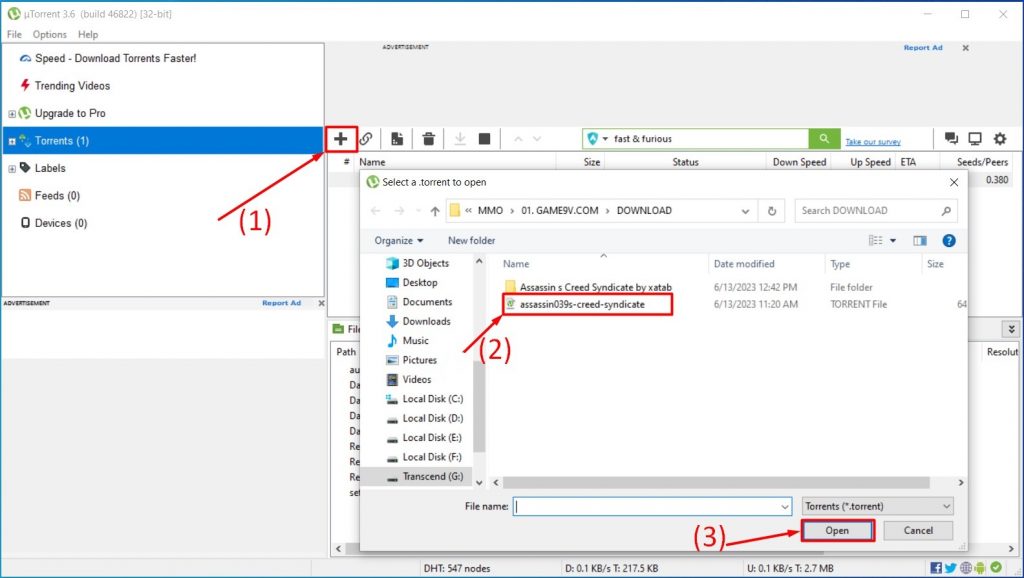
+) Press the CTRL + O key combination or go to <File> => select <Add Torrent> => then choose the torrent file you want to download
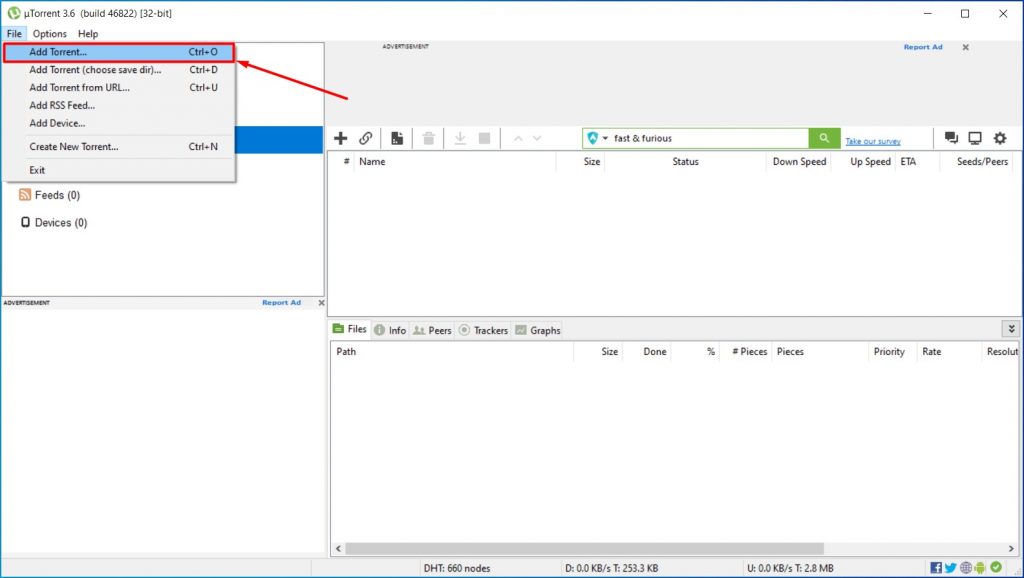
+) Double-click on the torrent file you want to download, and it will be automatically added to the uTorrent software.
Step 3: Select the folder to save the download files:
Next, select a different hard drive partition to save the file. By default, downloaded files are saved in the ‘Downloads’ folder on the C drive. It is recommended to choose a different hard drive partition, such as D, E, F, and so on.
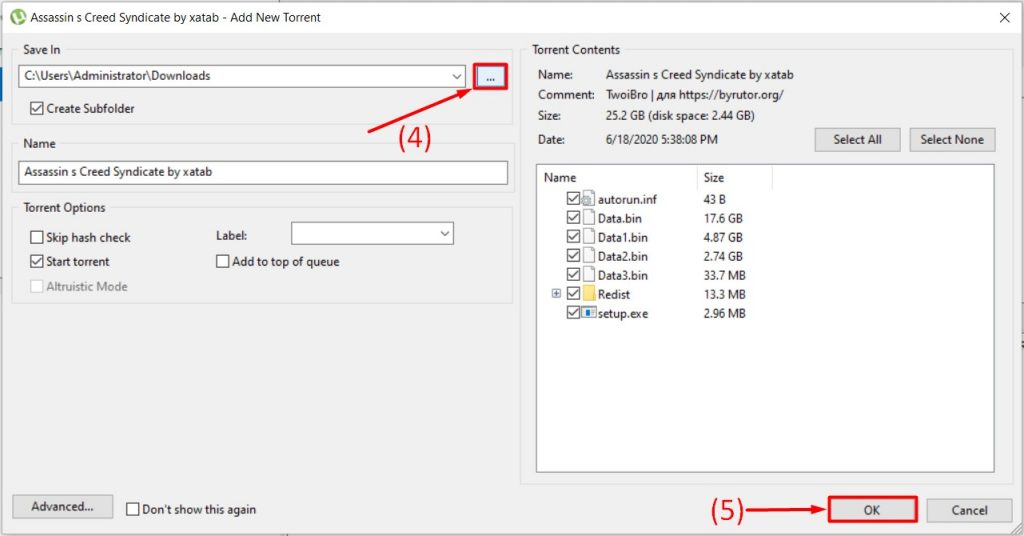
Step 4: Download is started
During the download process, you can monitor the download speed, time remaining, and other detailed information displayed
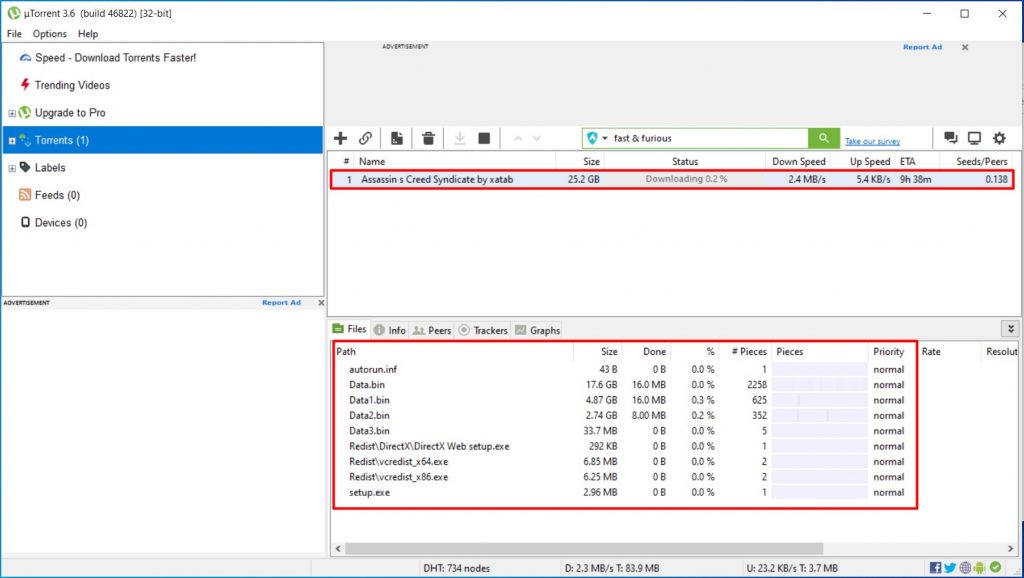
How to create torrent files by Utorrent
The process of creating a torrent file is quite simple.
First, click on the file icon => Then, you can choose either <Add File> (for *.exe, zip, rar, etc., files) or <Add directory> (to add an entire folder) => press <Create> button
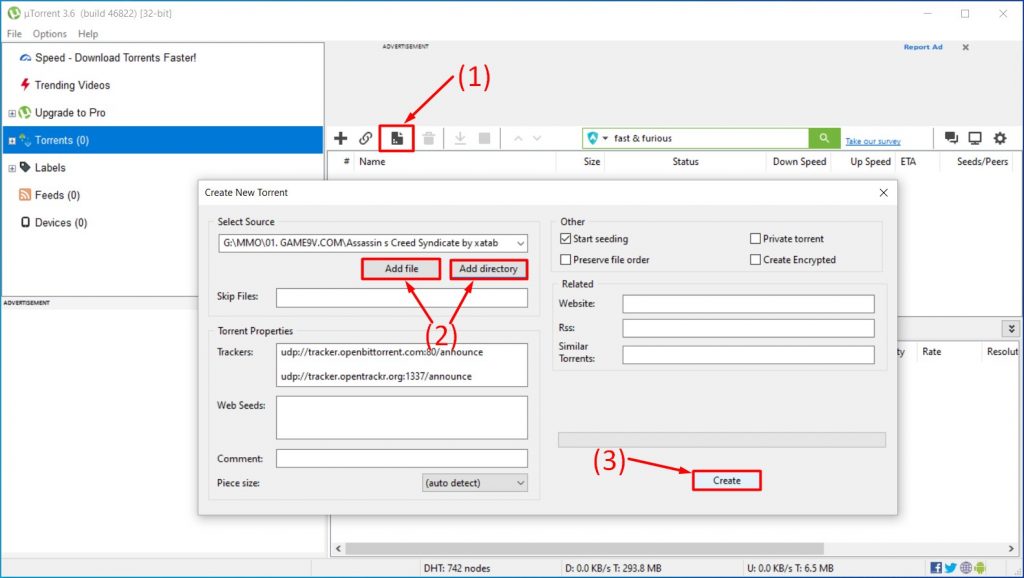
Tips for using uTorrent:
- If you are in the middle of downloading or uploading, you can pause it and resume later.
- When you start downloading, the speed might be slow initially, but it will increase over time.
- You can configure uTorrent to automatically shut down your computer or enter hibernation mode after the download is complete (Go to Options => Auto Shutdown)



