What is Activate Windows 10?
Windows 10 is the most commonly used computer operating system today. This operating system provides a better workspace, supporting many features to help work and study more efficiently. However, this is the paid commercial version. You will experience the trial version after buying a new computer or laptop at the store. Therefore, you need to spend a lot of money to buy a Windows license after the trial period.
Active Windows 10 Free is a way to use 3rd party methods or tools to activate the license. This is the fastest, simplest way to help you own a copyrighted Windows 10 operating system without spending money.

How to check if Windows 10 has been activated?
-
Via computer screen (Desktop)
If you see the message “Activate Windows – Go to settings to activate Windows” displayed in the bottom right corner of your computer screen, it means that your current computer is not yet activated with a valid license. This is a simple and quick way to check if Windows 10 is already activated or not.
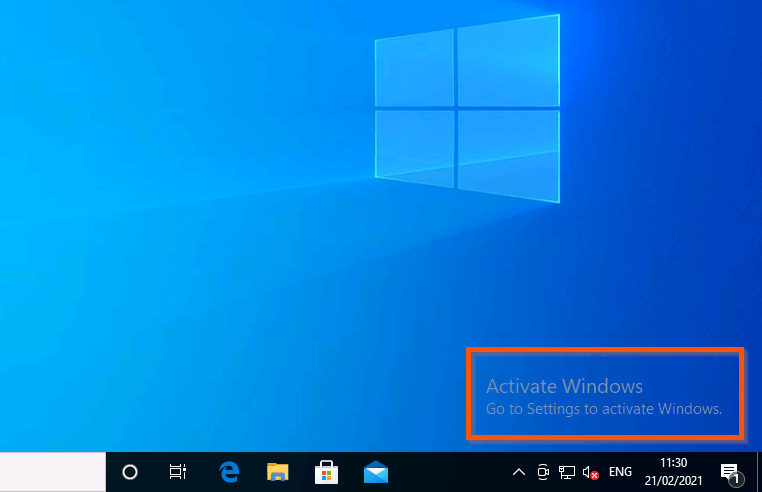
-
Check under Windows Settings
- Press Windows + I key combination to open the Windows Settings dialog -> Select Update & Security
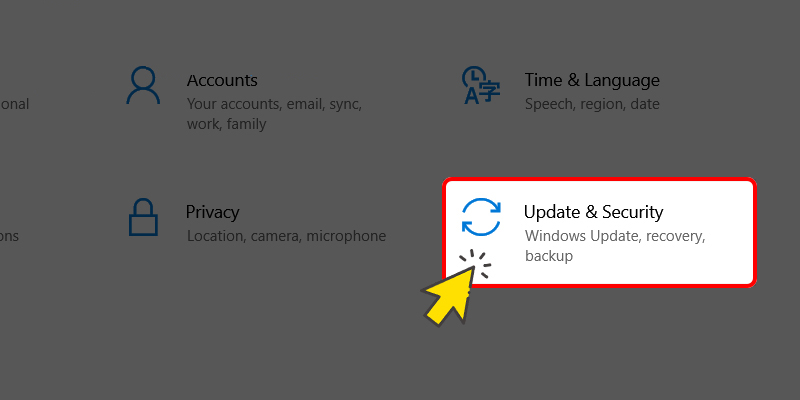
- Select Activation –> Pay attention to the message displayed under the Activation section:
- If the message “Windows is activated using your organization’s activation service” is shown, it means that your computer is already activated.
- If the message “Windows is not activated” is displayed, it means that your computer has not been activated with Windows 10.
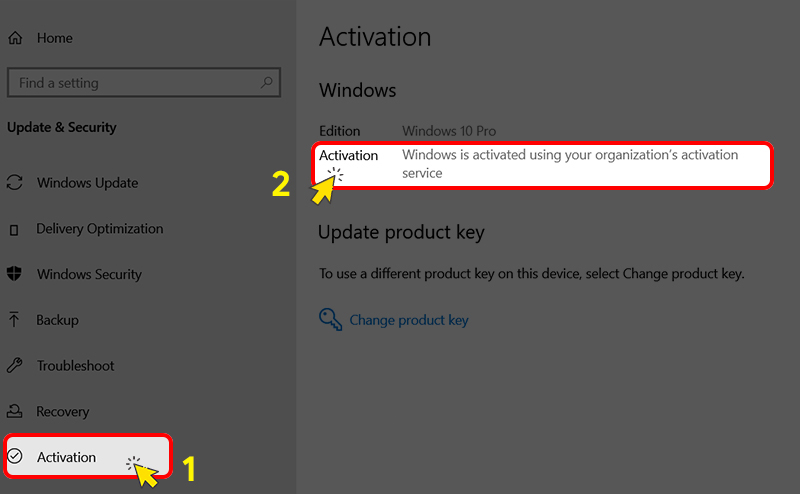
How to activate Windows 10 For Free
Method 1: Activate Windows 10 with CMD
In the following guide, you can activate Windows 10 for free using CMD (Command Prompt) without the need for third-party activation tools
To activate Windows 10 using CMD and a product key, you can follow these steps:
- Press the Windows key or press Windows + R on your keyboard and type “CMD”
- Right-click on “Command Prompt” and select “Run as administrator” This will open an elevated Command Prompt.
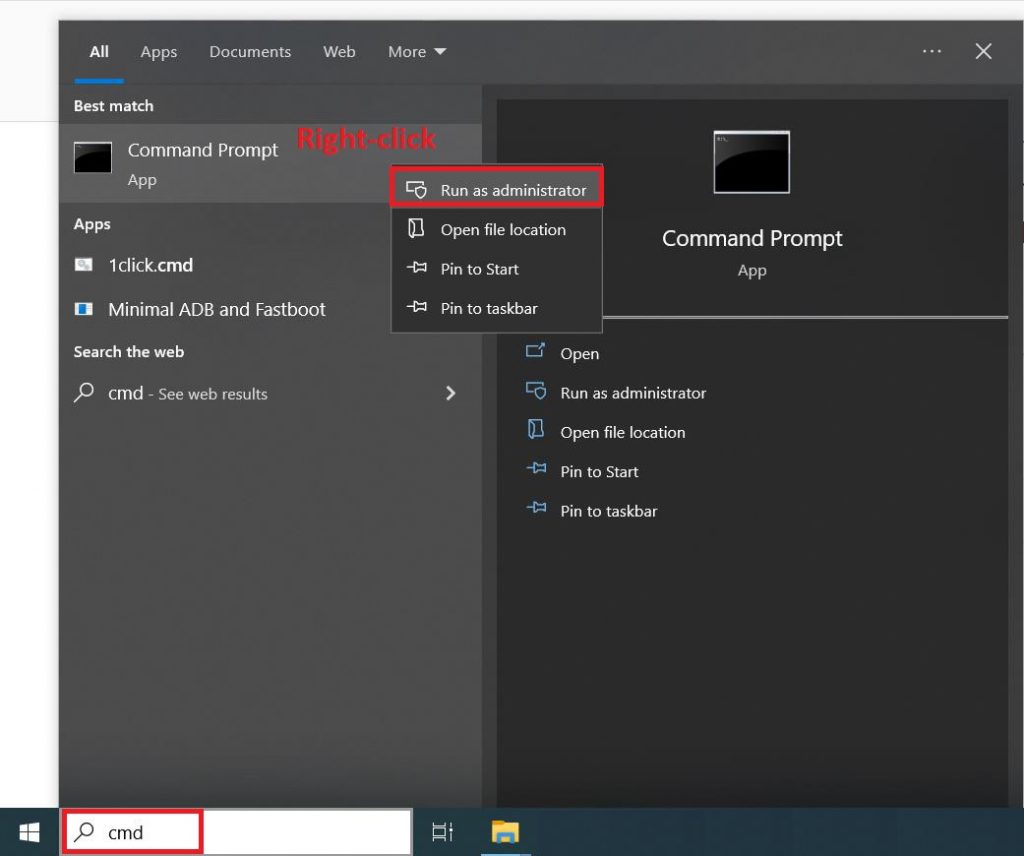 In the Command Prompt window, type the following command and press Enter:
In the Command Prompt window, type the following command and press Enter:
slmgr /ipk <your-product-key>
Replace
<your-product-key>with your 25-character product key.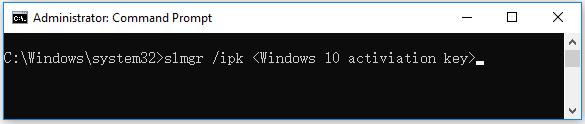
- Continue, type the following command and press Enter:
slmgr /skms kms8.msguides.com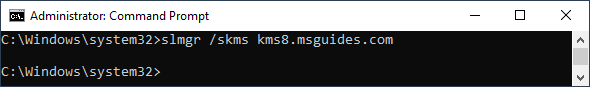
- Next, type the following command and press Enter:
slmgr /ato
This command will activate Windows using the provided product key.

- Wait for the activation process to complete. You will receive a confirmation message once Windows is successfully activated.
Note:
Remember to use a valid product key to activate Windows 10. It is recommended that you purchase the original Windows 10 key directly from Microsoft and utilize this method to permanently activate your Windows 10 operating system. However, if you do not have enough financial resources to purchase it, you can use the free key provided by us here.
Windows 10 key:
Home: TX9XD-98N7V-6WMQ6-BX7FG-H8Q99 Home N: 3KHY7-WNT83-DGQKR-F7HPR-844BM Home Single Language: 7HNRX-D7KGG-3K4RQ-4WPJ4-YTDFH Home Country Specific: PVMJN-6DFY6-9CCP6-7BKTT-D3WVR Professional: W269N-WFGWX-YVC9B-4J6C9-T83GX Professional N: MH37W-N47XK-V7XM9-C7227-GCQG9 Education: NW6C2-QMPVW-D7KKK-3GKT6-VCFB2 Education N: 2WH4N-8QGBV-H22JP-CT43Q-MDWWJ Enterprise: NPPR9-FWDCX-D2C8J-H872K-2YT43 Enterprise N: DPH2V-TTNVB-4X9Q3-TJR4H-KHJW4
Method 2: Activate Windows 10 for free without the Product key use Script
- Create a new text document on the desktop
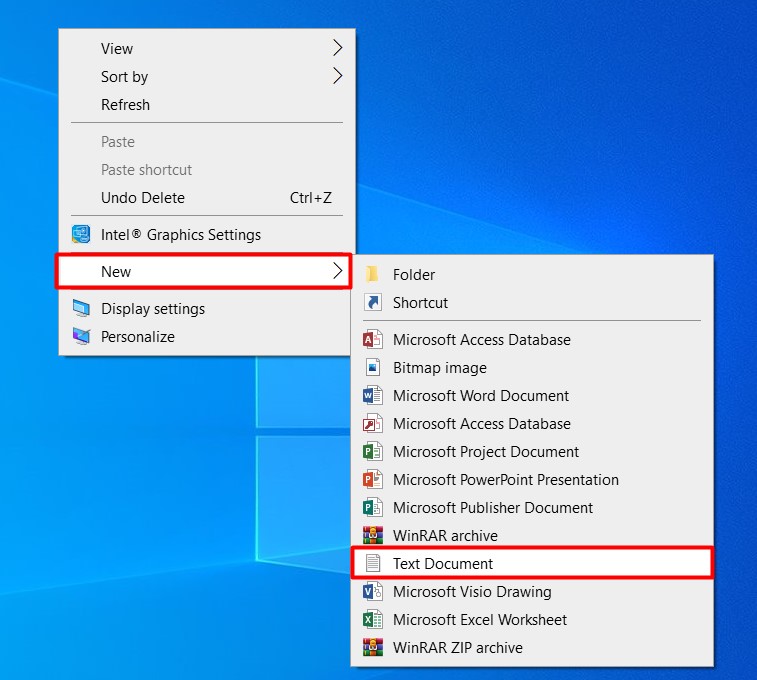
- Copy and paste the following code into a text file, and then save it as a batch file named “1click.cmd”
@echo off title Activate Windows 10 (ALL versions) for FREE - MSGuides.com&cls&echo =====================================================================================&echo #Project: Activating Microsoft software products for FREE without additional software&echo =====================================================================================&echo.&echo #Supported products:&echo - Windows 10 Home&echo - Windows 10 Professional&echo - Windows 10 Education&echo - Windows 10 Enterprise&echo.&echo.&echo ============================================================================&echo Activating your Windows...&cscript //nologo slmgr.vbs /ckms >nul&cscript //nologo slmgr.vbs /upk >nul&cscript //nologo slmgr.vbs /cpky >nul&set i=1&wmic os | findstr /I "enterprise" >nul if %errorlevel% EQU 0 (cscript //nologo slmgr.vbs /ipk NPPR9-FWDCX-D2C8J-H872K-2YT43 >nul||cscript //nologo slmgr.vbs /ipk DPH2V-TTNVB-4X9Q3-TJR4H-KHJW4 >nul||cscript //nologo slmgr.vbs /ipk YYVX9-NTFWV-6MDM3-9PT4T-4M68B >nul||cscript //nologo slmgr.vbs /ipk 44RPN-FTY23-9VTTB-MP9BX-T84FV >nul||cscript //nologo slmgr.vbs /ipk WNMTR-4C88C-JK8YV-HQ7T2-76DF9 >nul||cscript //nologo slmgr.vbs /ipk 2F77B-TNFGY-69QQF-B8YKP-D69TJ >nul||cscript //nologo slmgr.vbs /ipk DCPHK-NFMTC-H88MJ-PFHPY-QJ4BJ >nul||cscript //nologo slmgr.vbs /ipk QFFDN-GRT3P-VKWWX-X7T3R-8B639 >nul||cscript //nologo slmgr.vbs /ipk M7XTQ-FN8P6-TTKYV-9D4CC-J462D >nul||cscript //nologo slmgr.vbs /ipk 92NFX-8DJQP-P6BBQ-THF9C-7CG2H >nul&goto skms) else wmic os | findstr /I "home" >nul if %errorlevel% EQU 0 (cscript //nologo slmgr.vbs /ipk TX9XD-98N7V-6WMQ6-BX7FG-H8Q99 >nul||cscript //nologo slmgr.vbs /ipk 3KHY7-WNT83-DGQKR-F7HPR-844BM >nul||cscript //nologo slmgr.vbs /ipk 7HNRX-D7KGG-3K4RQ-4WPJ4-YTDFH >nul||cscript //nologo slmgr.vbs /ipk PVMJN-6DFY6-9CCP6-7BKTT-D3WVR >nul&goto skms) else wmic os | findstr /I "education" >nul if %errorlevel% EQU 0 (cscript //nologo slmgr.vbs /ipk NW6C2-QMPVW-D7KKK-3GKT6-VCFB2 >nul||cscript //nologo slmgr.vbs /ipk 2WH4N-8QGBV-H22JP-CT43Q-MDWWJ >nul&goto skms) else wmic os | findstr /I "10 pro" >nul if %errorlevel% EQU 0 (cscript //nologo slmgr.vbs /ipk W269N-WFGWX-YVC9B-4J6C9-T83GX >nul||cscript //nologo slmgr.vbs /ipk MH37W-N47XK-V7XM9-C7227-GCQG9 >nul||cscript //nologo slmgr.vbs /ipk NRG8B-VKK3Q-CXVCJ-9G2XF-6Q84J >nul||cscript //nologo slmgr.vbs /ipk 9FNHH-K3HBT-3W4TD-6383H-6XYWF >nul||cscript //nologo slmgr.vbs /ipk 6TP4R-GNPTD-KYYHQ-7B7DP-J447Y >nul||cscript //nologo slmgr.vbs /ipk YVWGF-BXNMC-HTQYQ-CPQ99-66QFC >nul&goto skms) else (goto notsupported) :skms if %i% GTR 10 goto busy if %i% EQU 1 set KMS=kms7.MSGuides.com if %i% EQU 2 set KMS=kms8.MSGuides.com if %i% EQU 3 set KMS=kms9.MSGuides.com if %i% GTR 3 goto ato cscript //nologo slmgr.vbs /skms %KMS%:1688 >nul :ato echo ============================================================================&echo.&echo.&cscript //nologo slmgr.vbs /ato | find /i "successfully" && (echo.&echo ============================================================================&echo.&echo #My official blog: MSGuides.com&echo.&echo #How it works: bit.ly/kms-server&echo.&echo #Please feel free to contact me at msguides.com@gmail.com if you have any questions or concerns.&echo.&echo #Please consider supporting this project: donate.msguides.com&echo #Your support is helping me keep my servers running 24/7!&echo.&echo ============================================================================&choice /n /c YN /m "Would you like to visit my blog [Y,N]?" & if errorlevel 2 exit) || (echo The connection to my KMS server failed! Trying to connect to another one... & echo Please wait... & echo. & echo. & set /a i+=1 & goto skms) explorer "http://MSGuides.com"&goto halt :notsupported echo ============================================================================&echo.&echo Sorry, your version is not supported.&echo.&goto halt :busy echo ============================================================================&echo.&echo Sorry, the server is busy and can't respond to your request. Please try again.&echo. :halt pause >nul
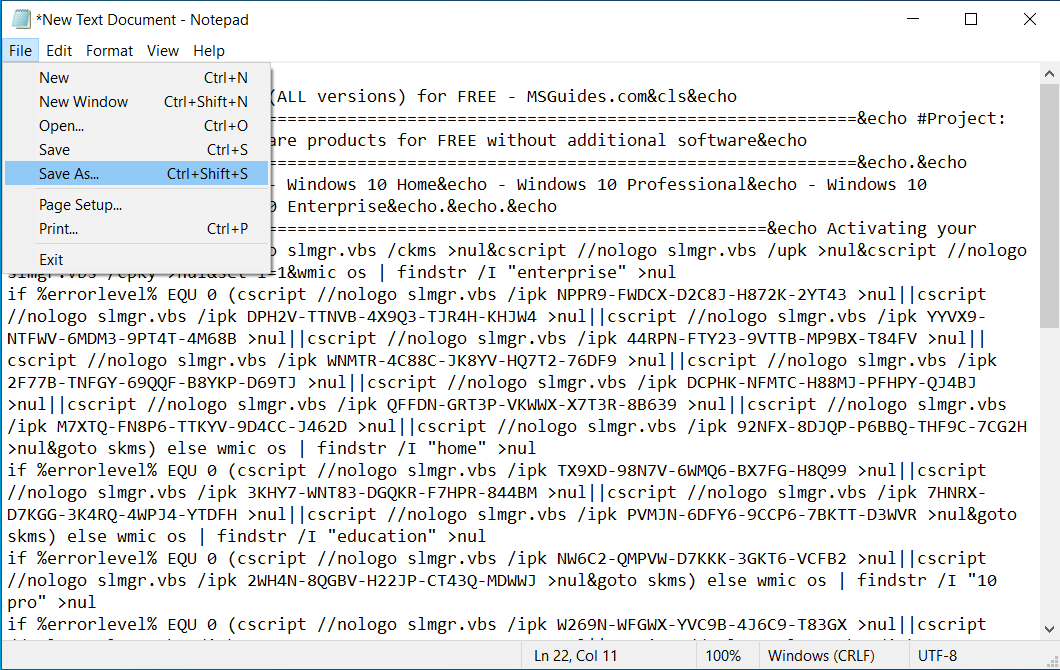
Save the text file as a batch file named “1click.cmd” 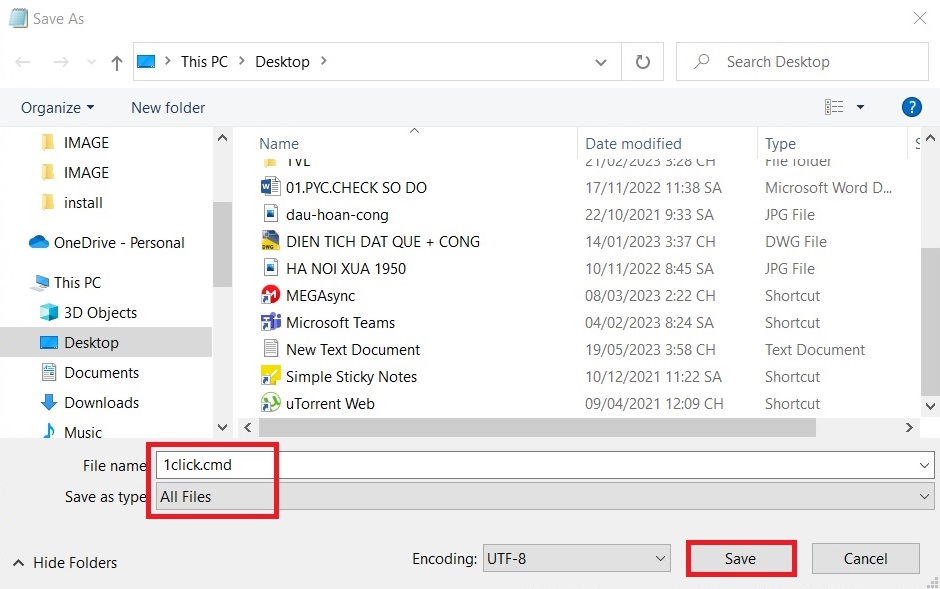
- Run the batch file (1click.cmd) as an administrator
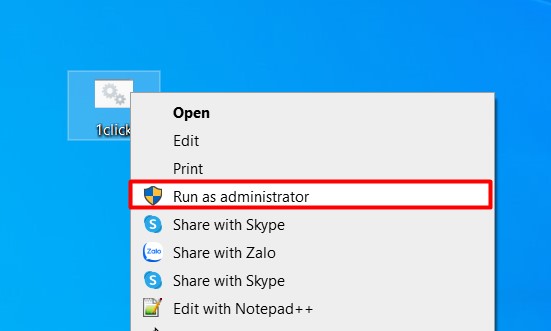
- Please wait a moment, your Windows 10 will be activated
Now, recheck the activation status once more.
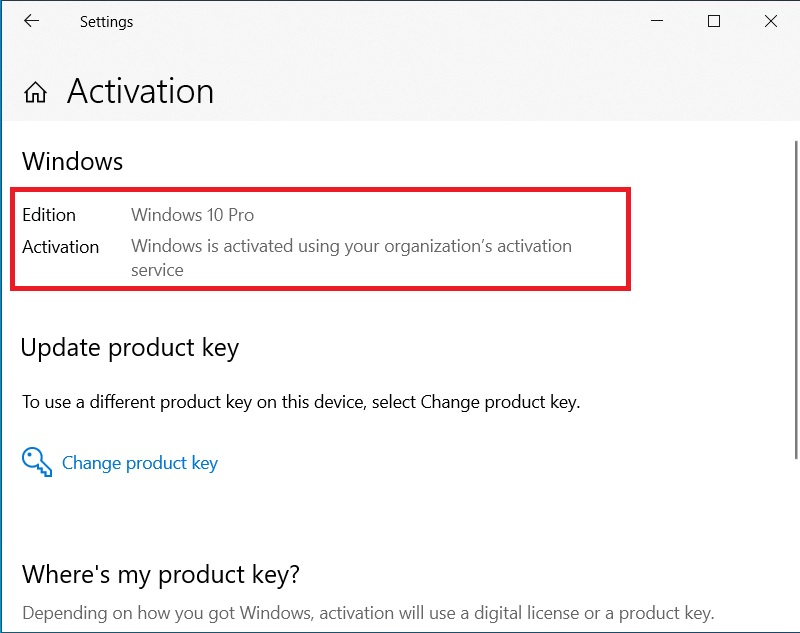
Method 3: Using KMSpico – Windows 10 Activator (100% success)
KMSpico is a software tool commonly used to activate Microsoft Windows and Microsoft Office products. It is known as a key management service (KMS) activator that bypasses the standard activation process and activates the software without the need for a valid license or product key.
Download KMSpico – (Windows 10 Activator) here: —–>>>DOWNLOAD<<<——
The steps to activate Windows 10 with KMSpico are very simple. As follows:
Step 1: First, download KMSpico here
Step 2: Unzip the file
Note: Disable anti-virus software and Windows Defender before extracting the files (see the tutorial if you don’t know how to do it)
Step 3: Run the setup file “KMSpico_setup.exe” and proceed with the software installation.
Step 4: After the installation is complete, open the KMSpico. Click on the red button on the software’s interface and wait for the result.
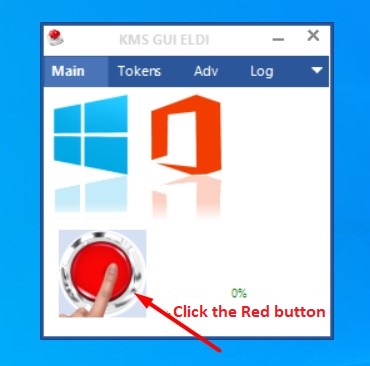
Method 4: Using AAct portable – Windows 10 Activator
Similar to KMSpico, AAct is also a very effective and very easy-to-use Windows 10 activation tool.
Download AAct 4.2.8 – (Windows 10 Activator) here: —–>>>DOWNLOAD<<<——
Step 1: Unzip the file downloaded
Note: Disable anti-virus software and Windows Defender before extracting the files (see the tutorial if you don’t know how to do it)
Step 2: Run AAct portable -> click “Windows Activation” -> Wait for the Windows 10 activation process to complete!
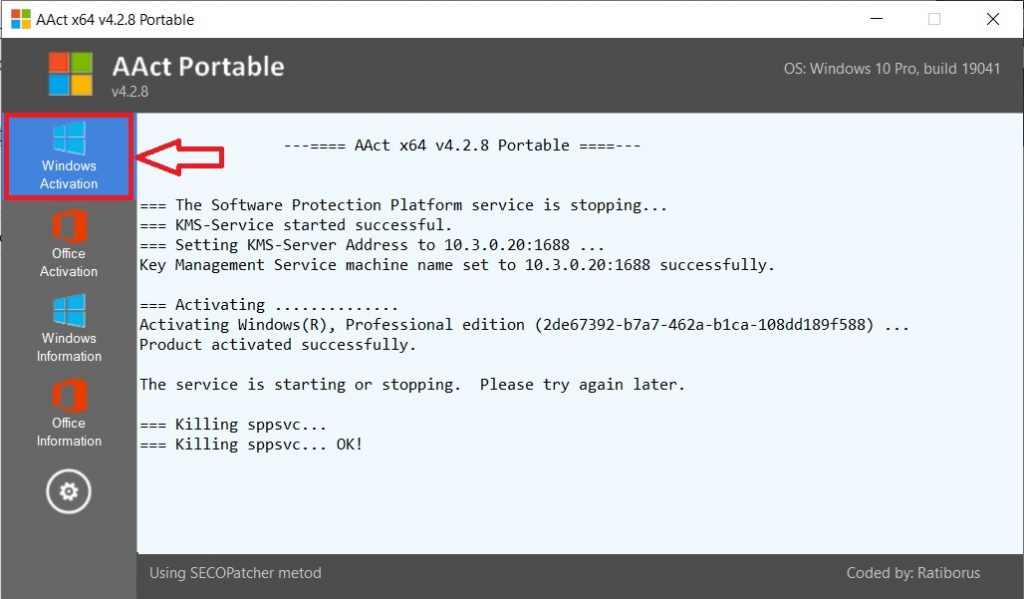
It’s that simple, you already have a copyrighted Windows 10.



