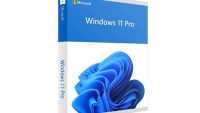Table of Contents
Windows 8.1 Pro Overview
Windows 8.1 Pro is a professional edition of the Windows 8 operating system, released in 2013. It was designed for business and professional users and included many advanced features not available in the standard Windows 8 edition.
One of the most notable changes in Windows 8.1 Pro was the reintroduction of the Start button, which had been removed in Windows 8. This change was well-received by users who missed the familiar interface and allowed them to access frequently used programs and settings more easily.
In addition to the Start button, Windows 8.1 Pro also included a range of security features, such as BitLocker and BitLocker To Go encryption technology, which helped protect user data from unauthorized access. It also included Remote Desktop, which allowed users to connect to their computer from another location over the internet, and Hyper-V virtualization technology, which allowed them to run multiple operating systems on a single computer.

The built-in apps in this version of Windows also received various improvements, such as the Photos app, which allowed users to edit and share their photos. It also supported multiple monitors and had improved support for touchscreens.
Overall, Windows 8.1 Pro was a powerful and feature-rich version of Windows 8 that was well-suited for professional and business users. While it initially received mixed reviews due to its drastic interface changes, many of the improvements in Windows 8.1 Pro were welcomed by users, and it remains a popular choice for business and professional users today.
Features of Windows 8.1 Pro
Key features
- Help & Tips Section: In Windows 8.1, you may access Help & Tips directly from Microsoft.
- The Return of the Start Button: Users will no longer have to rely on third-party solutions to install a Start Button.
- “Right Click” Menu: The new Start Button has a “right-click” menu that provides rapid access to a variety of important functions.
- You may also use this option to shut down or restart your computer.
- Boot to Desktop: You may enable Windows 8.1 ISO to boot immediately into desktop mode.
- Customizable Start Screen: On the Start Screen, you may organize the active tiles in groups.
- Easier PC Setup: You can make adjustments to power, display, network configuration, and other settings without having to use the traditional Control Panel.
- Comprehensive Search: this allows you to combine results from several content sources, including as the Web, applications, files, and SkyDrive.
- A Quicker and More Reliable Built-In Browser: Internet Explorer 11 is faster and more stable than Internet Explorer (IE) 10. It also removes the previous 10-tab restriction on open tabs and allows you to see pages side by side.
- Integration with SkyDrive: all apps and files are now saved in Microsoft’s cloud.
Increased security.
New features
- Start Button: Windows 8.1 Pro reintroduced the Start button, which was missing in the previous version. This allowed users to access frequently used programs and settings more easily.
- Boot to Desktop: Users had the option to boot directly to the desktop, bypassing the Start screen altogether.
- Enhanced SkyDrive integration: The OS included enhanced SkyDrive integration, allowing users to easily save and access files across multiple devices.
- Workplace Join: The system introduced Workplace Join, which allowed users to connect to a company network without having to join a domain.
- BitLocker and BitLocker To Go: The system included BitLocker and BitLocker To Go encryption technology, allowing users to encrypt their data and protect it from unauthorized access.
- Client Hyper-V: The system introduced Client Hyper-V, a virtualization technology that allowed users to run multiple operating systems on a single computer.
- Remote Desktop: The system included Remote Desktop, which allowed users to connect to their computer from another location over the internet.
- Assigned Access: Windows 8.1 Pro introduced Assigned Access, which allowed users to restrict user access to a single app, making it ideal for kiosk-type scenarios.
- Windows To Go: This included Windows To Go, which allowed users to create a portable version of the OS that could be run from a USB drive.
- App Locker: Included App Locker, a feature that allowed administrators to control which apps users could run on their devices.
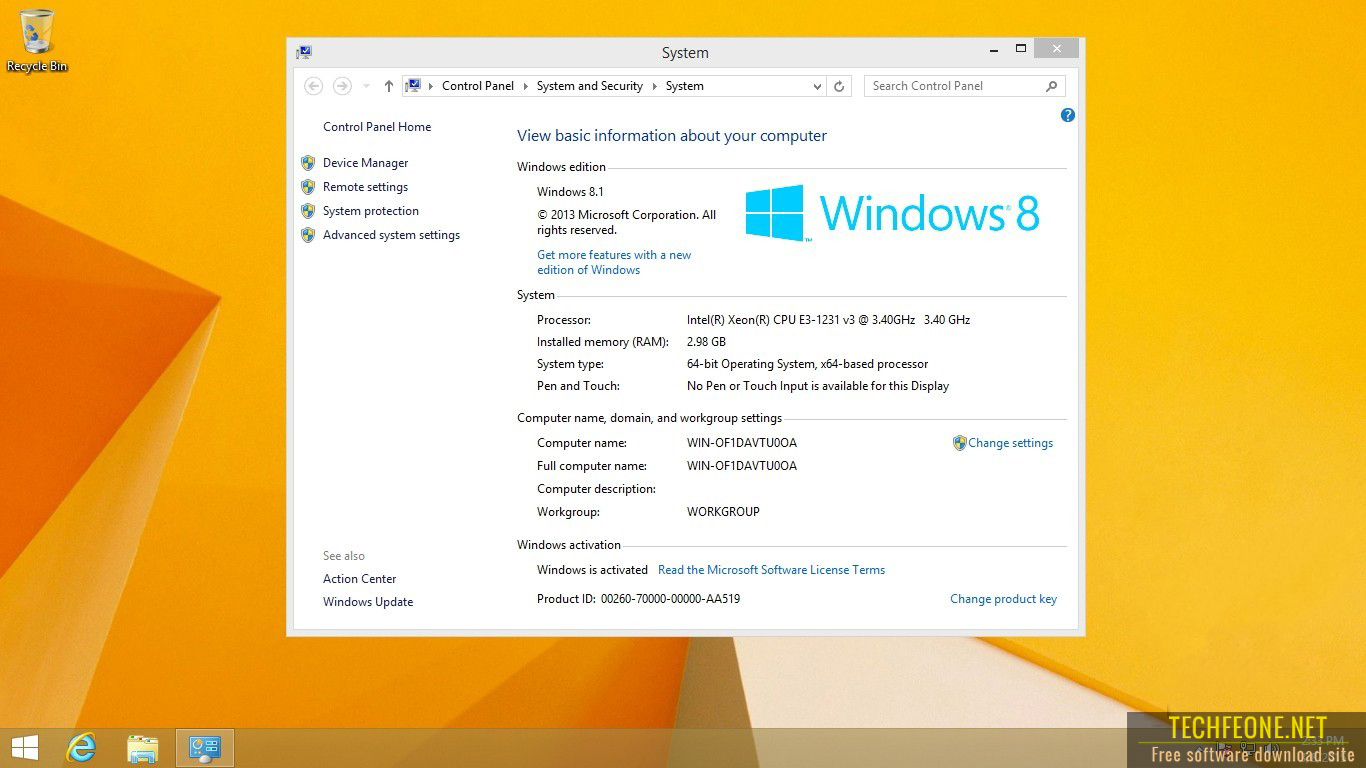
System requirements
Here are the minimum system requirements for installing and running Windows 8.1:
- Processor: 1 gigahertz (GHz) or faster with support for PAE, NX, and SSE2.
- RAM: 1 gigabyte (GB) (32-bit) or 2 GB (64-bit).
- Hard disk space: 16 GB (32-bit) or 20 GB (64-bit).
- Graphics card: Microsoft DirectX 9 graphics device with WDDM driver.
- Display: 800×600 resolution or higher.
Setup Technical Specifications
Read the setup information before you start the free download.
- Full Name: Windows 8.1 Professional
- Setup File name: en_windows_8_1_pro_vl_x64_dvd.ISO; en_windows_8_1_pro_vl_x86_dvd.ISO
- Full Setup Size: 3.58 GB/ 2.70 GB
- Setup Type: Offline Installer / Full Standalone Setup
- Compatible With: 32 Bit (x86) /64 Bit (x64)
Download Windows 8.1 Pro for free
Windows 8.1 Pro is available for free, with no further strings attached, through the rapid download services provided by Techfeone.net. With one click on the “Download Now” button, you can start the Free Download.
Windows 8.1 ISO Professional 32-bit (x86) [2.7 GB]
Windows 8.1 ISO Professional 64-bit (x64) [3.58 GB]
Pass: techfeone.net
Windows 8.1 Pro Installation Key
You will be required the following installation key to install Windows 8.1 Professional.
XKY4K-2NRWR-8F6P2-448RF-CRYQH
Note: This key isn’t for activating Windows; it’s only for installation, and you’ll need to enter it during both 32 Bit and 64 Bit installation.