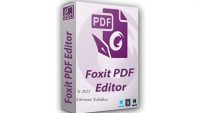PDFCreator Overview
PDFCreator is a software tool used to convert documents into Portable Document Format (PDF) files. It was developed by pdfforge and was first released in 2002. It is free and open-source software available for download on Windows operating systems.

The software works by installing a virtual printer on the user’s computer. When the user wants to create a PDF file from a document, they can simply choose the PDFCreator printer as the output option, and the software will convert the document into a PDF file.
The program supports a variety of file formats including Microsoft Word, Excel, PowerPoint, and Publisher, as well as image formats such as JPEG, BMP, and PNG. The software also allows users to merge multiple documents into a single PDF file, add password protection to their PDFs, and customize the metadata and layout of their PDFs.
In addition to its basic PDF creation functionality, PDFCreator also includes advanced features such as digital signatures and PDF/A archiving. PDFCreator can also be used as a command-line tool for advanced users who want to automate PDF creation tasks.
PDFCreator has been downloaded over 100 million times and is widely used by individuals, small businesses, and large organizations around the world. It has been praised for its ease of use, flexibility, and robust feature set.
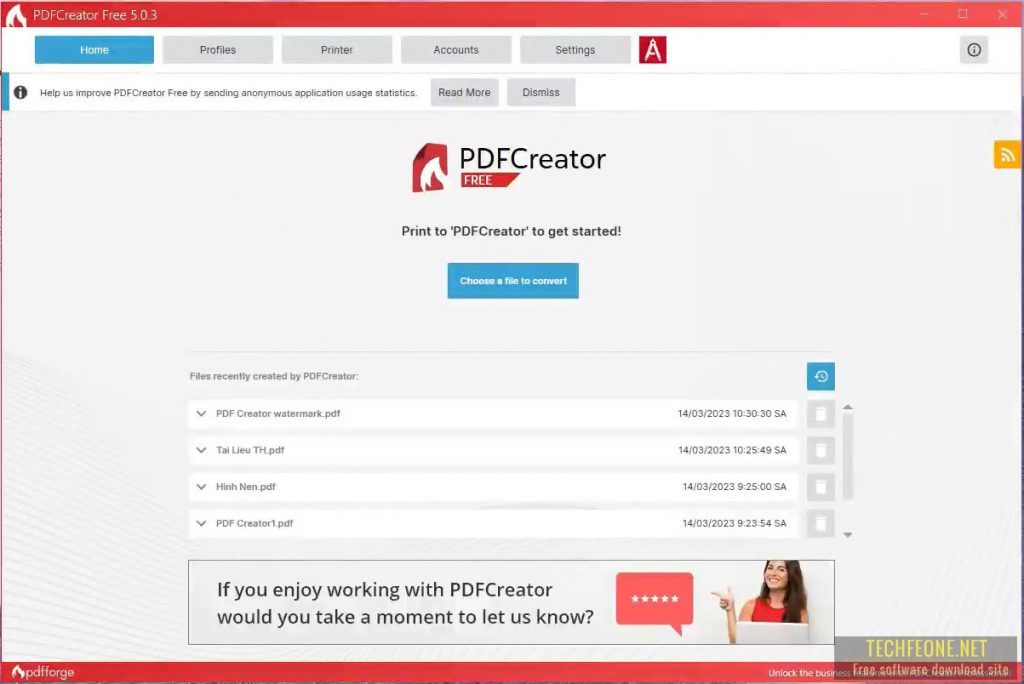
Features of PDFCreator
- PDF creation: PDFCreator can convert a wide range of file formats, including Microsoft Word, Excel, PowerPoint, and Publisher, as well as image formats such as JPEG, BMP, and PNG, into high-quality PDF files.
- Customizable PDFs: Users can customize the layout, metadata, and security settings of their PDFs, including adding watermarks, bookmarks, and password protection.
- Merge multiple documents: Users can merge multiple documents into a single PDF file.
- Digital signatures: Supports digital signatures, enabling users to sign their PDF documents electronically.
- PDF/A archiving: The software can create PDF/A compliant files for long-term archiving, ensuring that the documents can be accessed and read in the future.
- Command-line tool: It can be used as a command-line tool for advanced users who want to automate PDF creation tasks.
- Batch processing: Users can create multiple PDF files at once, saving time and increasing productivity.
- Support for multiple languages: The program is available in over 30 languages, making it accessible to users around the world.
System requirements
- Operating System: Windows 7, 8, 8.1, 10, Server 2008 R2, Server 2012, Server 2016, or Server 2019 (both 32-bit and 64-bit editions are supported)
- Processor: 1 GHz processor or faster
- RAM: 512 MB of RAM or more
- Hard Disk Space: 200 MB of free hard disk space or more
- Additional software: Microsoft .NET Framework 4.5 or later (PDFCreator will install this automatically if it is not already installed on your computer)
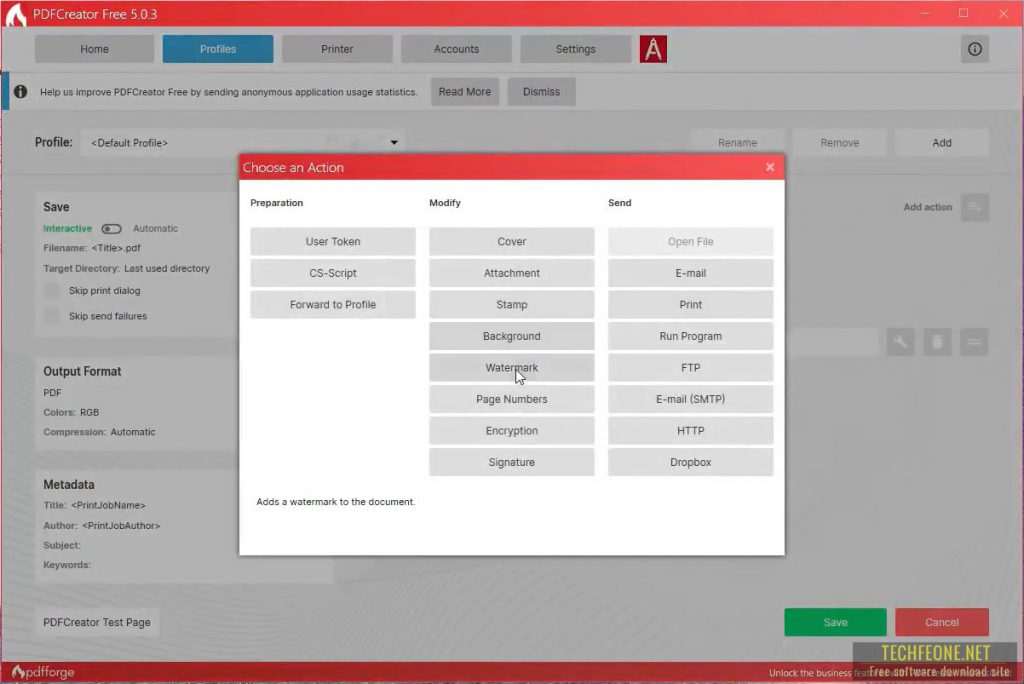
Setup Technical Specifications
Read the setup information before you start the free download.
- Full Name: PDFCreator
- Setup File name: PDFCreator-5_0_3-Setup.zip
- Full Setup Size: 37 MB
- Setup Type: Offline Installer / Full Standalone Setup
- Compatible With: 32 Bit (x86) /64 Bit (x64)
Download PDFCreator for Windows
PDFCreator is available for free, with no further strings attached, through the rapid download services provided by Techfeone.net. With one click on the “Download Now” button, you can start the Free Download.
PDFCreator 5_0_3 Setup
Pass: techfeone.net
See more old versions:
Note:
- Whenever a password is required for a packed file, it is always techfeone.net