Table of Contents
Hosts Editor overview
Introduction to Hosts Editor
Hosts Editor is a powerful tool that enables users to manually control domain-to-IP address mappings on their computer, offering a level of customization beyond traditional DNS resolution. The Hosts file, a fundamental component of the operating system, serves as the foundation for this utility. On Windows, it is typically located at C:\Windows\System32\drivers\etc\hosts, while on macOS and Linux, it resides in /etc/hosts.
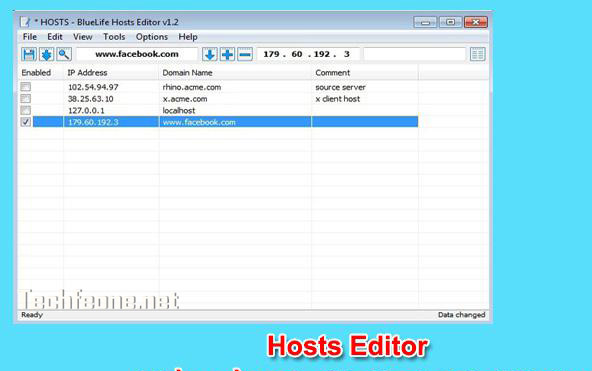
The primary purpose of Hosts Editor is to empower users with the ability to override default DNS resolutions. This proves invaluable in various scenarios such as local testing and development, where developers can create custom domain associations for testing without affecting global DNS settings. Additionally, the tool can be employed to block unwanted or malicious websites by redirecting their domain names to a specified IP address.
Hosts Editor provides a user-friendly interface for modifying the Hosts file, making it accessible to both novice users and seasoned professionals. With its diverse use cases, ranging from fine-tuning local environments to enhancing online security, Hosts Editor stands as a versatile solution for those seeking granular control over domain resolution on their systems.
Review of Hosts Editor
Hosts Editor is a simple and user-friendly software that provides a quick and easy way to edit your computer’s hosts file. It is an open-source software that is available for Windows, Mac, and Linux operating systems. The software is lightweight and does not require any additional software to run. The software’s user interface is easy to understand and use, making it suitable for both novice and advanced users.
Features of Hosts Editor
- User-Friendly Interface:
Most Hosts Editor tools provide an intuitive and user-friendly interface, allowing users to easily navigate and edit the Hosts file without dealing with complex commands.
- Add/Edit/Remove Entries:
Users can effortlessly add, edit, or remove entries within the Hosts file. This functionality is crucial for customizing domain-to-IP address mappings.
- Backup and Restore:
Many Hosts Editors offer the ability to create backups of the Hosts file before making changes. This ensures users can revert to the original configuration if needed.
- Bulk Import/Export:
Some tools allow users to import or export multiple entries in bulk. This feature is beneficial for those managing extensive lists of custom domain mappings.
- Enable/Disable Entries:
Users can easily enable or disable specific entries in the Hosts file. This feature is handy for quickly toggling between different configurations.
- Syntax Highlighting:
Syntax highlighting enhances readability by color-coding different elements within the Hosts file, making it easier for users to identify and modify entries.
- Search and Filter:
Hosts Editors often include search and filter functionalities, enabling users to quickly locate specific entries within a large Hosts file.
- Real-Time Changes:
Some Hosts Editors apply changes in real-time, eliminating the need to restart applications or the system for modifications to take effect.
- Integration with System Services:
Certain Hosts Editors seamlessly integrate with system services, ensuring smooth and reliable operation without disrupting other network-related processes.
- Customization Options:
Advanced users may find additional customization options, allowing them to tailor the Hosts Editor to their specific needs.
System Requirements
Hosts Editor is a lightweight software that runs on a variety of operating systems, including Windows, Mac, and Linux. The software requires the following minimum system requirements:
- Windows: Windows 7 or later, .NET Framework 4.0 or later.
- Mac: Mac OS X 10.7 or later.
- Linux: Ubuntu 14.04 or later, Mono 4.0 or later.
Hosts Editor free to download and install for Windows
Hosts Editor v1.3
Unzip Password (if any): techfeone.net
How to use
Unzip and turn on the software
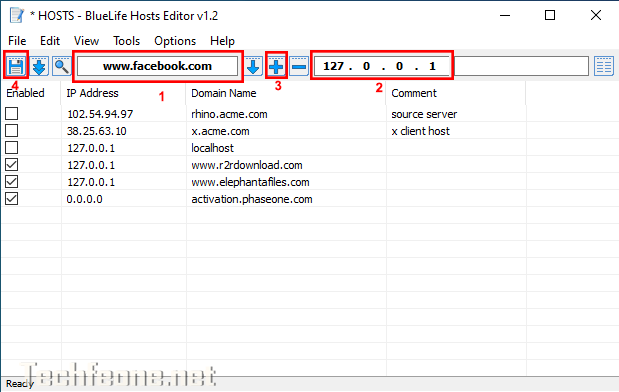
- Domain name to be manipulated
- IP addresses are usually blocked
- Click to add to the hosts file
- Save the hosts file





