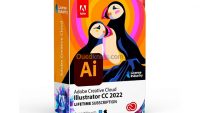Bandicam Overview
Bandicam Screen Recorder is a screen recording and video capture software that allows users to capture any area of their screen or webcam in high-quality video format. It was first released in 2009 by Bandisoft, a South Korean software development company.

Bandicam is known for its high compression rate and small file size, making it ideal for users who want to record gameplay videos, video tutorials, or live streaming sessions. The software also supports real-time drawing and mouse effects, allowing users to add annotations and highlight important areas of the screen while recording.
Bandicam offers various recording modes, including full screen, custom screen, and webcam recording. Users can also choose to record audio from their microphone or computer speakers, as well as add their own watermark or logo to the video.
Bandicam is compatible with Windows operating systems and can be downloaded from the Bandicam website. The software is available in both free and paid versions, with the paid version offering additional features such as unlimited recording time and no watermarks.
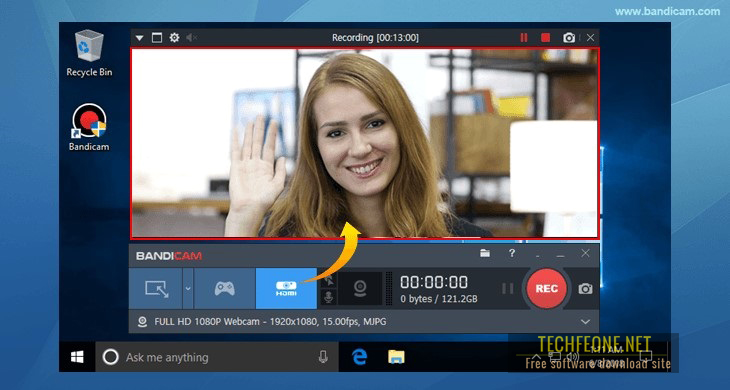
Features of Bandicam 5.4.3.1923
Key features
- Screen recording: This feature allows users to record their computer screens with high-quality video and audio.
- Game recording: Users can record gameplay with a high frame rate and low file size.
- Webcam overlay: This feature allows users to add a webcam overlay to their recordings, allowing viewers to see the user’s reactions and commentary.
- Customizable recording area: Users can select a specific area of their screen to record, allowing them to focus on specific parts of their screen.
- Customizable recording options: The software offers a variety of recording options, including recording duration, recording format, and video quality.
- Video editing: Includes basic video editings tools, such as trimming and cutting, allowing users to edit their recordings before sharing them.
- Scheduled recording: Users can schedule recordings in advance, allowing them to capture content even when they are not present.
New features
- Improved the compatibility with the HEVC encoder of NVIDIA NVENC/CUDA.
- Improved the compatibility with the NVIDIA GeForce RTX 30 series.
- Improved the compatibility with the HDR mode of some games.
- Improved the Vulkan hooking compatibility with some games.
- Improved the screen capture performance when using the rectangle screen capture mode.
- Fixed an issue where the scheduled recording function did not work properly in certain situations.
- Other minor bugs fixed.
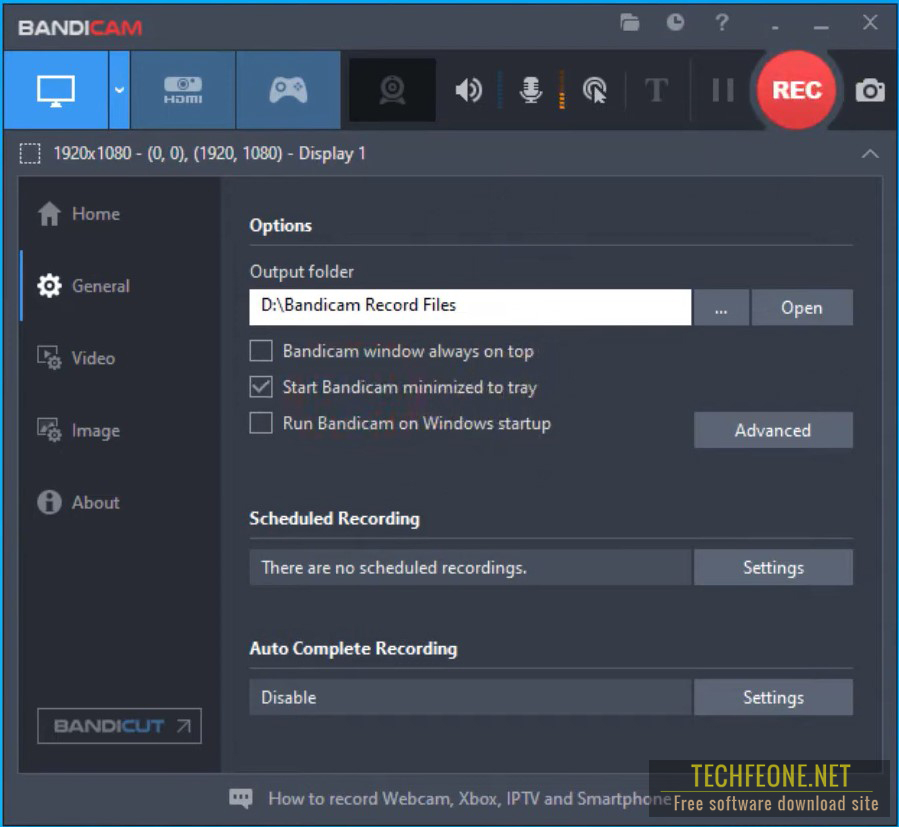
System requirements
Minimum system requirements:
- OS: Windows 7/8/10 (32-bit or 64-bit)
- CPU: Dual-core processor, such as Intel Pentium D or AMD Athlon 64 X2
- RAM: 1 GB or more of RAM
- HDD: 10 GB or more of HDD or SSD
- GPU: 512 MB or more of VGA VRAM
- Screen resolution: 800×600 or higher
Recommended system requirements:
- OS: Windows 10 (64-bit)
- CPU: Intel Core i5 or AMD Ryzen 5 or higher
- RAM: 8 GB or more of RAM
- HDD: 10 GB or more of HDD or SSD
- GPU: NVIDIA GeForce GTX 700 series or AMD Radeon R5 240 or higher
- Screen resolution: 1024×768 or higher
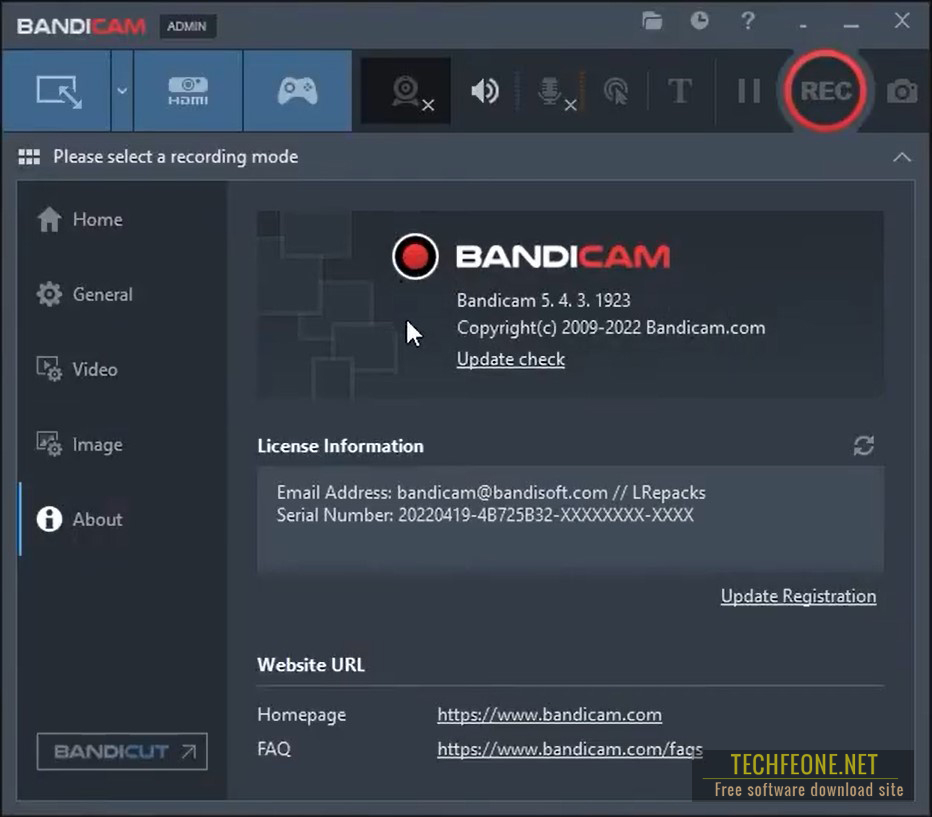
Setup Technical Specifications
Read the setup information before you start the Download Bandicam.
- Full Name: Bandicam 5.4.3.1923
- Setup File name: Bandicam_5.4.3.1923_(x64)_Multilingual_techfeone.net.zip
- Full Setup Size: 31 MB
- Setup Type: Offline Installer / Full Standalone Setup
- Compatible With: 32 Bit (x86) /64 Bit (x64)
Download Bandicam Crack for Windows
Bandicam Screen Recorder is available for free, with no further strings attached, through the rapid download services provided by Techfeone.net. With one click on the “Download Now” button, you can start the Free Download.
Bandicam 5.4.3.1923 (x64) Multilingual
More old versions
Bandicam 5.1.1.1837 Multilingual
Bandicam 4.6.5.1757 Multilingual
Pass: techfeone.net
Note:
- Whenever a password is required for a packed file, it is always techfeone.net
- Installation instructions are in the downloaded file
See more versions: