Table of Contents
iCare Data Recovery Overview
iCare Data Recovery is a software program designed to help users recover lost, deleted, or inaccessible data from various storage devices such as hard drives, USB drives, memory cards, and other media. It is developed by iCare Recovery, a company specializing in data recovery solutions.
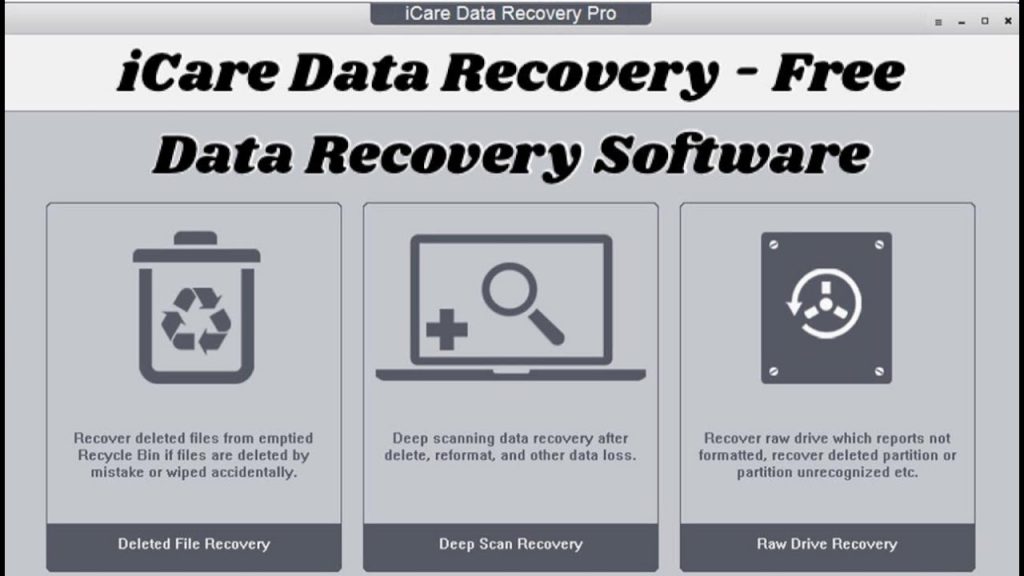
Data loss can occur due to various reasons, including accidental deletion, formatting, virus attacks, system crashes, partition loss, and more. iCare Data Recovery aims to provide an easy-to-use and effective solution for recovering lost data in such situations.
The software utilizes advanced algorithms and scanning techniques to locate and retrieve lost files, including documents, photos, videos, audio files, and other types of data. It supports file recovery from different file systems such as NTFS, FAT32, exFAT, and HFS+.
The software typically provides a step-by-step wizard interface that guides users through the recovery process, making it accessible to users with varying levels of technical expertise.
It’s important to note that data recovery success depends on various factors, including the extent of data damage, the storage device’s condition, and actions taken after data loss. Therefore, it’s advisable to stop using the affected storage device immediately after data loss to minimize the risk of overwriting the lost data.
While iCare Data Recovery is a popular choice for data recovery, it’s always recommended to regularly back up your important data to prevent data loss and to consult with professional data recovery services if you encounter severe data loss situations.
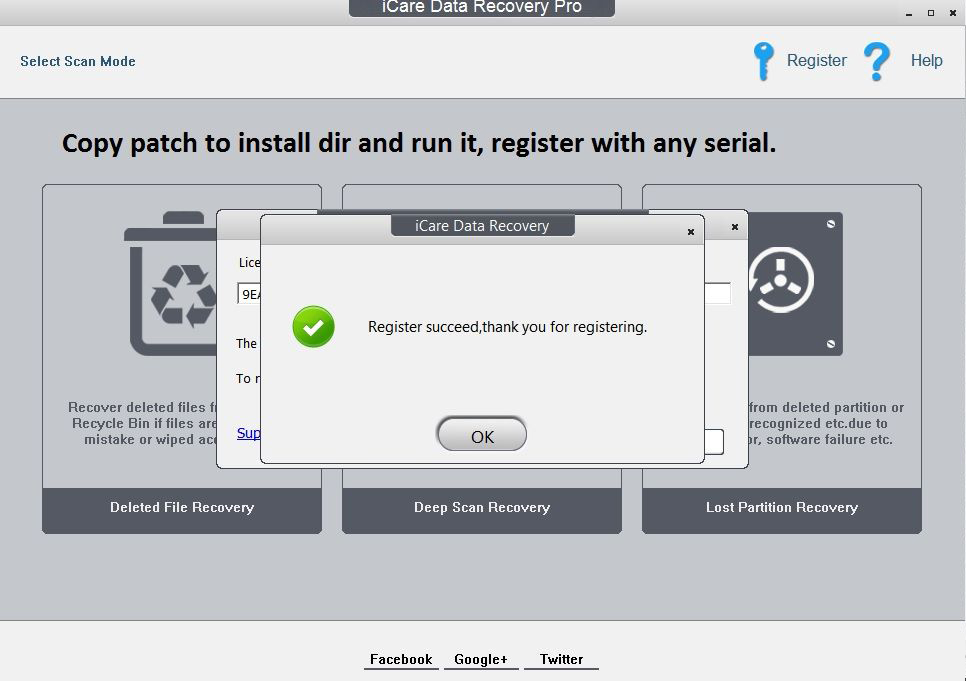
Features of iCare Data Recovery Pro
- File Recovery: iCare Data Recovery Pro can recover various types of files, including documents, photos, videos, music, archives, and more. It supports a wide range of file formats, allowing you to recover different file types based on your specific needs.
- Partition Recovery: The software can restore data from lost, deleted, or formatted partitions. It scans the storage device for lost partitions and helps you recover data from them, even if the partition table is damaged or missing.
- Deep Scan Mode: iCare Data Recovery Pro offers a deep scan mode that thoroughly searches for lost data on your storage device. This mode employs advanced scanning algorithms to locate files that may not be found during a quick scan. It increases the chances of recovering fragmented or overwritten files.
- Raw Drive Recovery: In case your storage device is inaccessible or shows as a raw drive, iCare Data Recovery Pro can still attempt to recover data from it. It bypasses the file system and scans the raw data on the drive, allowing you to retrieve your files.
- Preview Function: The software includes a preview feature that enables you to preview recoverable files before proceeding with the actual recovery. This feature helps you verify the integrity and quality of the files you intend to recover.
- Selective Recovery: Allows you to selectively recover specific files or folders instead of recovering the entire data set. This feature saves time and storage space by allowing you to choose only the files you need.
- Various Storage Device Support: The software supports a wide range of storage devices, including internal and external hard drives, USB drives, memory cards, SD cards, digital cameras, and more. It is compatible with different file systems such as NTFS, FAT32, exFAT, and HFS+.
- User-Friendly Interface: iCare Data Recovery Pro provides a user-friendly and intuitive interface that guides you through the recovery process step by step. It is designed to be accessible to users with varying levels of technical expertise.
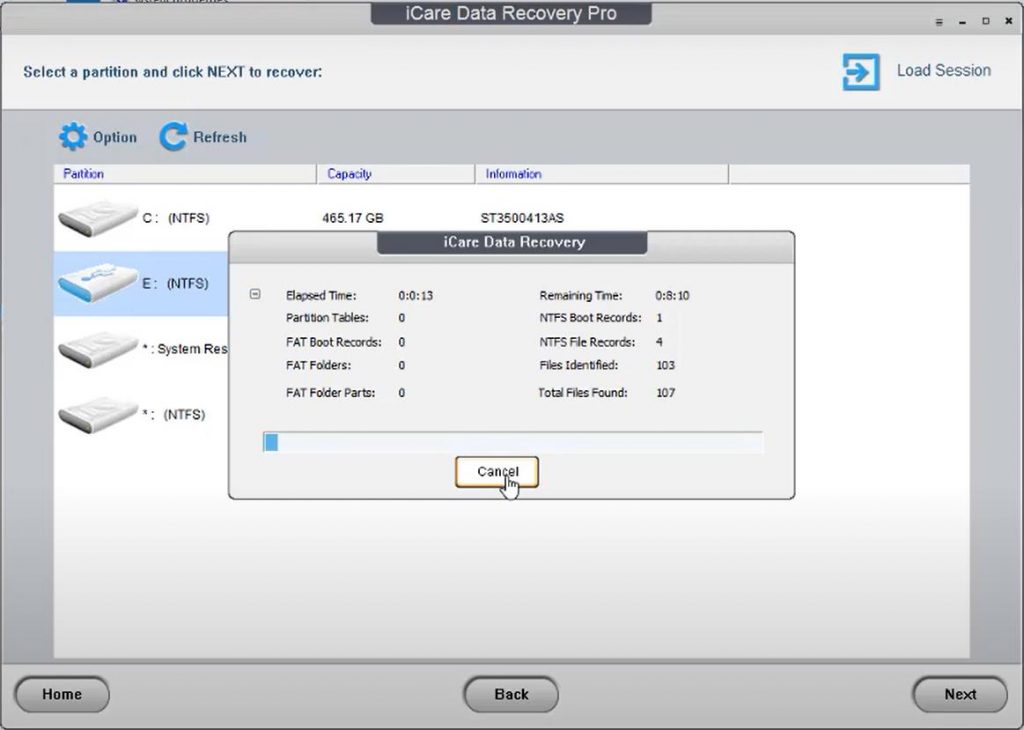
System Requirements for Windows
- Operating System: Windows 10/ Windows 8/8.1/ Windows 7/ Windows Vista/ Windows XP/ Windows Server 2008/2012/2016/2019
- CPU: Intel/AMD processor with at least 1 GHz or above.
- RAM: Minimum of 512 MB (1 GB recommended) for smooth operation.
- Hard Disk Space: At least 100 MB of free disk space for installing the software.
- File System: The software supports various file systems, including NTFS, FAT32, exFAT, and HFS+.
Setup Technical Specifications
Read the setup information before you start the free download.
- Full Name: iCare Data Recovery Pro
- Setup File name: iCare.Data.Recovery.Pro.8.4.6_techfeone.net.zip
- Full Setup Size: 4 MB
- Setup Type: Offline Installer / Full Standalone Setup
- Compatible With: 32 Bit (x86) /64 Bit (x64)
Download iCare Data Recovery for Windows
iCare Data Recovery Pro is available for free, with no further strings attached, through the rapid download services provided by Techfeone.net. With one click on the “Download Now” button, you can start the Free Download.
iCare Data Recovery Pro 8.4.6
Pass: techfeone.net
Note:
- Whenever a password is required for a packed file, it is always techfeone.net
- Installation instructions are in the downloaded file





